Subaru Crosstrek Owners Manual: To increase the speed (by the "RES/ SET" switch)
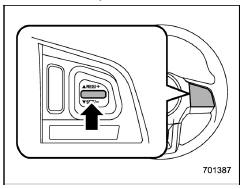
Press the "RES/SET" switch to the "RES" side and hold it until the vehicle reaches the desired speed. Then, release the switch. The vehicle speed at that moment will be memorized and treated as the new set speed.
U.S.-spec. models
When the difference between the actual vehicle speed and the set speed is small, the set speed can be increased 1 mph (1.6 km/h) each time by pressing the "RES/SET" switch to the "RES" side quickly.
Except U.S.-spec. models
When the difference between the actual vehicle speed and the set speed is small, the set speed can be increased 1 km/h each time by pressing the "RES/SET" switch to the "RES" side quickly.
 To increase the speed (by accelerator pedal)
To increase the speed (by accelerator pedal)
1. Depress the accelerator pedal to
accelerate the vehicle to the desired
speed.
2. Press the "RES/SET" switch to the
"SET" side once. Now the desired speed
is set and the vehicle will keep r ...
Other materials:
Removal
ENTERTAINMENT > GPS AntennaREMOVALCAUTION:Before handling the airbag system components, always refer to “CAUTION” of “General Description” in “AIRBAG SYSTEM”.1. Disconnect the ground cable from battery and wait for at least 60 seconds before starting work. NOT ...
Caution
AIRBAG SYSTEM > General DescriptionCAUTION1. BEFORE STARTING ALL WORKS• Before performing vehicle maintenance, turn the ignition switch to OFF and disconnect the negative terminal from battery. NOTE">• The airbag system (including pretensioner) is fitted with a backup power s ...
Installation
GLASS/WINDOWS/MIRRORS > Rear Quarter GlassINSTALLATION1. Fabricate the cartridge nozzle tip as shown and set the sealant gun with the adhesive.(1)10 mm (0.39 in)(2)8 mm (0.31 in)(3)Sealant gun2. Smoothen and clean the adhesive surfaces of the glass - rear quarter and body using the same procedure ...

