Subaru Crosstrek Owners Manual: SXM setting
1. An option menu screen is displayed
when you touch the tab on the
lower
left side of the screen. The "Options"
screen will appear.
tab on the
lower
left side of the screen. The "Options"
screen will appear.
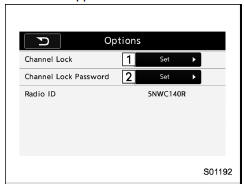
Option menu screen
| No. | Function |
| 1 | Set the lock function of each channel.
Input the password is necessary for operation. |
| 2 | Set the password of the lock function. |
2. A password input screen is displayed when you touch the "Set" key of the Channel Lock function.
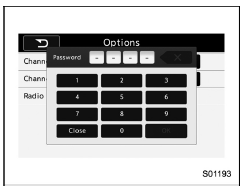
Password input screen
3. When the input password is approved, change to the lock channel selection screen.
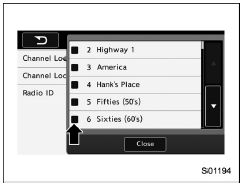
Lock channel selection screen
4. In the channel list, touch the channel that should be locked.
 Direct Tune
Direct Tune
1. A channel input screen is displayed
when you touch the tab.
2. Input any number and touch the "OK"
key, receive the channel which input.
...
 Displaying the Radio ID
Displaying the Radio ID
Each SiriusXM tuner is identified with a
unique radio ID. The "Radio ID" is required
when activating an SiriusXM Satellite
Services or when reporting a problem.
If "Ch 000" is selected using th ...
Other materials:
Dtc c1351 normal opening valve 1
VEHICLE DYNAMICS CONTROL (VDC) (DIAGNOSTICS) > Diagnostic Procedure with Diagnostic Trouble Code (DTC)DTC C1351 NORMAL OPENING VALVE 1NOTE:For the diagnostic procedure, refer to “DTC C1362 NORMAL CLOSING VALVE 2”. Diagnostic Procedure with Diagnostic Trouble Code (DTC) > DTC C1362 ...
Dtc b1407 met communication
IMMOBILIZER (DIAGNOSTICS) > Diagnostic Procedure with Diagnostic Trouble Code (DTC)DTC B1407 MET COMMUNICATIONDTC DETECTING CONDITION:Communication failure between body integrated unit and combination meterCAUTION:When the combination meter is replaced, registration of the immobilizer system is r ...
Starting the engine
NOTE
All vehicle doors (including rear gate)
and the engine hood must be closed
prior to activating the remote engine
start system. Any open entry point will
prevent starting or cause the engine to
stop.
The remote engine start system is activated
by pressing the fob button on your
remote e ...
