Subaru Crosstrek Owners Manual: Switching power status
1. Apply the parking brake.
2. Shift the select lever into the "P" position.
3. Depress the brake pedal.
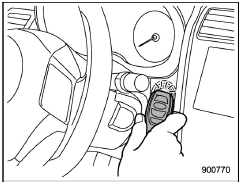
4. Hold the access key with the buttons facing you, and touch the push-button ignition switch with it.
When the communication between the access key and the vehicle is completed, a chime (ding) will sound. At the same time, the status of the push-button ignition switch changes to either of the following.
- When the keyless access with pushbutton start system is deactivated: "ACC"
- Under other conditions: "ON"
5. When the keyless access with push-button start system is deactivated, press the push-button ignition switch with the brake pedal released. The status of the push-button ignition switch then changes to "ON".
NOTE
If the power status does not switch even though the above procedure was followed precisely, contact your SUBARU dealer.
 Locking and unlocking
Locking and unlocking
Release button
Mechanical key
While pressing the release button of the
access key, take out the mechanical key.
Lock or unlock the driver's door with the
mechanical key in the procedu ...
 Starting engine
Starting engine
1. Apply the parking brake.
2. Shift the select lever into the "P"
position.
3. Depress the brake pedal.
4. Hold the access key with the buttons
facing you, and touch the push-button
ign ...
Other materials:
Map lights
Type A
Type B
To turn on the map light, push the switch.
To turn it off, push the switch again.
NOTE
For the type A map lights, although the
light switches are in the ON position,
the lights are automatically turned off
after approximately 30 seconds of
illumination to prevent the veh ...
Disassembly
MANUAL TRANSMISSION AND DIFFERENTIAL(5MT) > Front Differential AssemblyDISASSEMBLY1. DIFFERENTIAL CASE ASSEMBLY1. Remove the twelve bolts and remove hypoid driven gear.(A)Hypoid driven gear2. Drive out the straight pin from differential assembly toward hypoid driven gear side.ST 899904100STRAI ...
Certification for the Hands-free system
This device complies with Part 15 of FCC
Rules and Industry Canada's licenceexempt
RSSs. Operation is subject to
the following two conditions: (1) This
device may not cause harmful interference,
and (2) this device must accept any
interference received, including interference
that may cause u ...
