Subaru Crosstrek Owners Manual: Steering switches for audio
Some parts of the audio/visual system can be adjusted using the switches on the steering wheel.
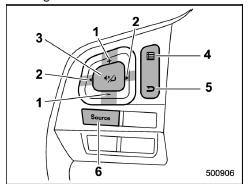
- + − switch
 switch
switch- Mute/Enter switch
- List switch
- Back switch
- Source switch
- +/− switch
| Mode | Operation | Function |
| Except list screen | Press | Volume up/down |
| Press and hold | Volume up/down continuously | |
| List screen | Press | Move cursor up/down |
| Pandora main screen (if equipped) | Press and hold | "+" switch is thumb up/"−" switch is thumb down |
 switch
switch
| Mode | Operation | Function |
| AM/FM Radio, SiriusXM (if equipped) | Press | Preset channel up/down |
| Press and hold | Seek up/down continuously while the switch is being pressed | |
| aha | Press | Content up/down |
| Press and hold | Reverse the current content item for 15 seconds/ Fast forward the current content item for 30 seconds | |
| Audio CD, MP3/WMA/AAC disc, USB, iPod, BT audio | Press | Select a track/file |
| Press and hold | Fast forward/rewind | |
| Pandora (if equipped) | Press and hold | Thumbs up |
| List screen | Press | Move cursor left/right |
- Mute/Enter switch
| Mode | Operation | Function |
| List screen | Press | Select cursor entry |
| CD, USB, iPod, BTaudio, Pandora (if equipped), aha | Press | Pause or play back |
| AM/FM radio, AUX, SiriusXM (if equipped) | Press | Mute or cancel mute |
- Back switch
| Mode | Operation | Function |
| All (except for SUBARU STARLINK) | Press | Return to the previous screen |
| All | Press and hold | Return to the HOME screen |
- List switch
| Mode | Operation | Function |
| All (except for SUBARU STARLINK) | Press | Show list screen |
- Source switch
| Mode | Operation | Function |
| All | Press | Change audio modes |
NOTE
In the aha, Pandora (if equipped) and SUBARU STARLINK (if equipped) mode, some operation may be done on the screen depend on the selected APPS.
 How to change the source
How to change the source
The AUX operation screen can be
reached by the following methods:
Connect a portable audio device. Refer
to "Connecting and disconnecting a USB
memory/portable device"
Select the "AUX" key ...
 Bluetoothsettings
Bluetoothsettings
WARNING
Be sure to park the vehicle in a safe
location before connecting or operating
a Bluetooth phone or audio
device. Failure to do so may result
in loss of control of your vehicle and
cause ...
Other materials:
Assembly
MANUAL TRANSMISSION AND DIFFERENTIAL(5MT) > Drive Pinion Shaft AssemblyASSEMBLY1. Install the sleeve and the gear and hub assembly by matching the alignment marks.NOTE:• Make sure that there is no large clearance at both sides of the 1st-2nd shifting insert after assembly.(A)1st-2nd shiftin ...
Dtc b16f6 curtain airbag sensor rh recognition error
AIRBAG SYSTEM (DIAGNOSTICS) > Diagnostic Chart with Trouble CodeDTC B16F6 CURTAIN AIRBAG SENSOR RH RECOGNITION ERRORDiagnosis start condition:Ignition voltage is 10 V to 16 V.DTC detecting condition:• Curtain airbag sensor RH is misinstalled.• Airbag CM is faulty.CAUTION:Before perfor ...
Installation
VEHICLE DYNAMICS CONTROL (VDC) > Rear ABS Wheel Speed SensorINSTALLATIONCAUTION:Be careful not to damage the sensor.1. Install each part in the reverse order of removal.2. Route the rear ABS wheel speed sensor cable to the upper arm assembly.NOTE:Check the identification (mark) on the harness to ...
