Subaru Crosstrek Owners Manual: Self-check screen
When the ignition switch is turned to the "ON" position, the vehicle self-check will be performed. The screens corresponding to the following items will appear one after another for several seconds each.
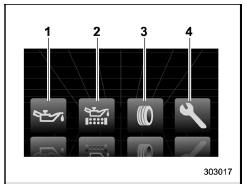
- Engine oil: Checks the interval of engine oil replacement.
- Oil filter: Checks the interval of oil filter replacement.
- Tires: Checks the interval of tire rotation.
- Inspection and maintenance: Checks the interval of inspection and maintenance.
When the checks are performed, the color of the icon corresponding to the checked item will turn green.
If there is no warning message, the selfcheck will be complete without notification
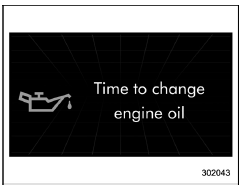
Example of notification
If there is a warning message or a maintenance notification, the color of the icon corresponding to the item will turn yellow and the warning message or the maintenance notification will be displayed.
Take the appropriate actions based on the messages indicated.
NOTE
The self-check screen can be set to on or off. For details, refer to "On/Off setting"
After performing the maintenance, change the setting of the corresponding maintenance item. For details, refer to "Maintenance settings"
The maintenance notification screen will be displayed under either of the following conditions.
- The period of time remaining until the registered notification date is 15 days or less.
- The total driving distance remaining until the registered notification distance is approximately 311 miles (500 km) or less.
The maintenance notification screen will be displayed until either of the following conditions is satisfied.
- The period of time passed after the registered notification date is 15 days or more.
- The total distance driven after the registered notification distance is approximately 311 miles (500 km) or more.
 Ending screen
Ending screen
If "Eco Summary" is set to "On" in the
"Bypass screen setting", the "Fuel consumption
results screen" will be displayed
before the screen turns off when the
ignition switch is turned to the "LOCK" ...
 Interruption screen
Interruption screen
Warning information (display example)
Useful messages, such as reminder information,
vehicle information, warning
information, etc. may interrupt the current
screen and appear on the display a ...
Other materials:
Dtc p0390 camshaft position sensor "b" circuit bank 2
ENGINE (DIAGNOSTICS)(H4DO) > Diagnostic Procedure with Diagnostic Trouble Code (DTC)DTC P0390 CAMSHAFT POSITION SENSOR "B" CIRCUIT BANK 2DTC DETECTING CONDITION:Immediately at fault recognitionTROUBLE SYMPTOM:• Engine stall• Failure of engine to startCAUTION:After servicing ...
Clear setting
1. Perform the preparation steps according
to "Preparation for maintenance settings"
2. Operate the " " or "
" switch to
select the "Clear All Settings" item. Then
push the button.
3. The system will prompt a Yes/No
dialogue ("No" is selected first). To clear
all maintenance settin ...
Removal
EXTERIOR/INTERIOR TRIM > Roof SpoilerREMOVAL1. Disconnect the ground cable from battery. NOTE">2. Remove the trim panel - rear gate UPR. Rear Gate Trim > REMOVAL">3. Remove the roof spoiler assembly.(1) Disconnect the connector of high-mounted stop light.(2) Remove the caps, ...
