Subaru Crosstrek Service Manual: Removal
AIRBAG SYSTEM > Satellite Safing Sensor
REMOVAL
CAUTION:
Before handling the airbag system components, refer to “CAUTION” of “General Description” in “AIRBAG SYSTEM”. General Description > CAUTION">
1. Turn the ignition switch to OFF.
2. Disconnect the ground cable from battery and wait for at least 60 seconds before starting work. NOTE">
3. Remove the rear seat cushion assembly. Rear Seat > REMOVAL">
4. Remove the satellite safing sensor.
(1) Remove the clip, and remove the cover - satellite safing.
(2) Remove the bolts and then remove the satellite safing sensor. Airbag Connector > PROCEDURE">
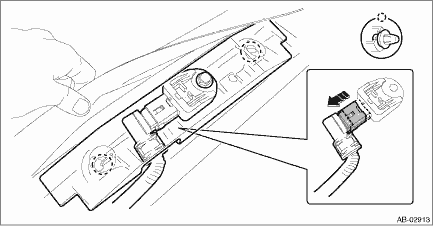
 Installation
Installation
AIRBAG SYSTEM > Satellite Safing SensorINSTALLATIONCAUTION:• Do not reuse the bolt and nut.Always replace with the specified new bolts and nuts.• When installing the cover - satellite s ...
Other materials:
Dtc p2750 intermediate shaft speed sensor "c" circuit range/performance
CONTINUOUSLY VARIABLE TRANSMISSION (DIAGNOSTICS) > Diagnostic Procedure with Diagnostic Trouble Code (DTC)DTC P2750 INTERMEDIATE SHAFT SPEED SENSOR "C" CIRCUIT RANGE/PERFORMANCEDTC detecting condition:Immediately at fault recognitionTrouble symptom:• Shifting shock is felt.• ...
Removal
FRONT SUSPENSION > Front ArmREMOVAL1. Lift up the vehicle, and then remove the front wheels.2. Remove the under cover - front. Front Under Cover > REMOVAL">3. Remove the front arm assembly.(1) Remove the bolt, and then detach the front support. (Electric power steering model only)(2) ...
Vehicle Dynamics Control OFF switch
Vehicle Dynamics Control OFF switch
Vehicle Dynamics Control OFF switch
Pressing the Vehicle Dynamics Control
OFF switch deactivates the Vehicle Dynamics
Control system.
Creating an adequate driving wheel slip by
deactivating the Vehicle Dynamics Control
system temporarily may help to e ...

