Subaru Crosstrek Service Manual: Removal
MECHANICAL(H4DO) > Cam Carrier
REMOVAL
1. CAM CARRIER RH
1. Remove the engine from the vehicle. Engine Assembly > REMOVAL">
2. Remove the chain cover. Chain Cover > REMOVAL">
3. Remove the timing chain RH. Timing Chain Assembly > REMOVAL">
4. Remove the cam sprocket RH. Cam Sprocket > REMOVAL">
NOTE:
This operation is required only when disassembling the cam carrier RH.
5. Remove the rocker cover RH. Rocker Cover > REMOVAL">
6. Remove the clip holding the engine harness from cam carrier RH.
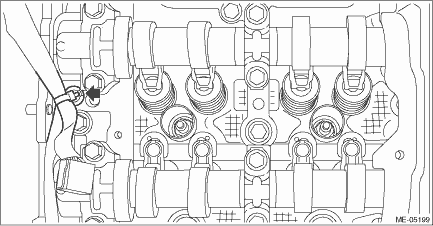
7. Remove the water pipe assembly RH. Water Pipe Assembly > REMOVAL">
8. Remove the fuel pipe RH and the fuel injector RH.
(1) Disconnect the connector from fuel injector RH.
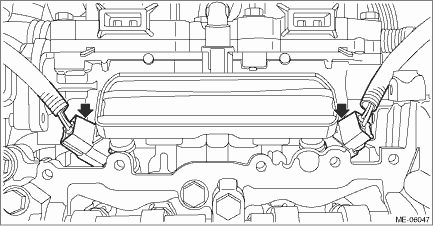
(2) Disconnect the quick connector from fuel pipe RH.
NOTE:
Disconnect the quick connector as shown in the figure.
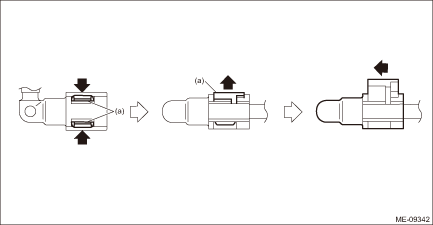
(a) | Slider |
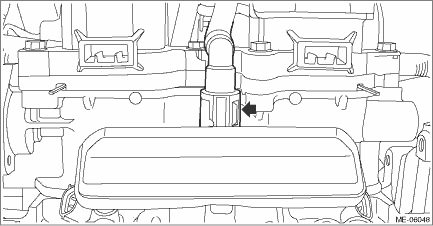
(3) Remove the bolts securing the fuel pipe RH, and remove the fuel pipe RH and the fuel injector RH.
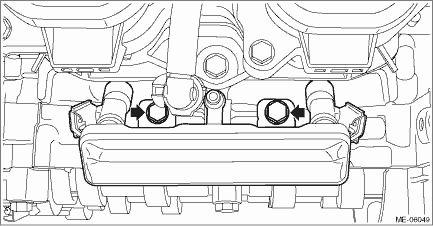
9. Insert the steel rods into ST, and set the engine so that the camshaft RH is facing up.
CAUTION:
• If the engine is standing on one side without inserting the steel rod into ST, engine may lose balance and fall down. Be sure to insert the steel rod into ST to extend the length.
• Use the steel rod with enough strength.
• Be careful not to pinch the engine harness with ST.
| ST 499817100 | ENGINE STAND |
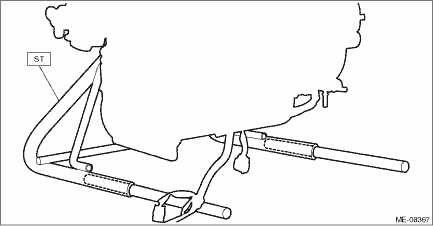
10. Loosen the bolts holding the cam carrier RH equally, a little at a time in numerical sequence as shown in the figure and remove the cam carrier RH.
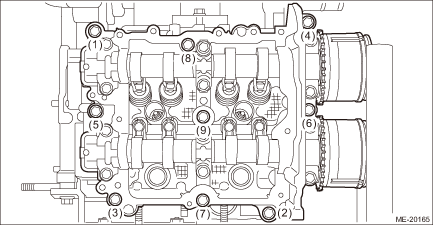
11. Remove the O-ring and the roller rocker arm from cylinder head RH.
NOTE:
Be careful not to confuse the roller rocker arms.
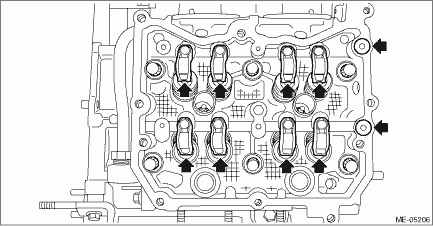
12. Remove the valve shim and the roller rocker arm pivot from cylinder head RH.
NOTE:
Be careful not to confuse the valve shim and the roller rocker arm pivot.
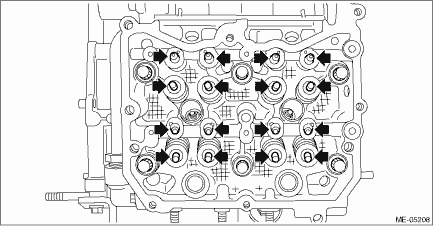
13. Remove the liquid gasket from cam carrier RH and cylinder head RH.
2. CAM CARRIER LH
1. Remove the engine from the vehicle. Engine Assembly > REMOVAL">
2. Remove the chain cover. Chain Cover > REMOVAL">
3. Remove the timing chain LH. Timing Chain Assembly > REMOVAL">
4. Remove the cam sprocket LH. Cam Sprocket > REMOVAL">
NOTE:
This operation is required only when disassembling the cam carrier LH.
5. Remove the rocker cover LH. Rocker Cover > REMOVAL">
6. Remove the clip holding the engine harness from cam carrier LH.
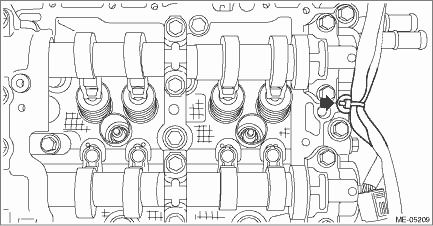
7. Remove the water pipe assembly LH. Water Pipe Assembly > REMOVAL">
8. Remove the fuel pipe LH and the fuel injector LH.
(1) Disconnect the connector from fuel injector LH.
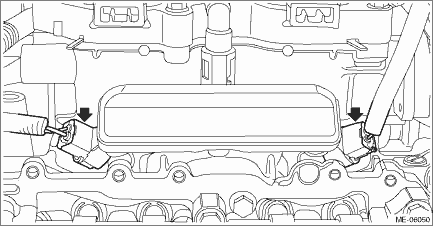
(2) Disconnect the quick connector from fuel pipe LH.
NOTE:
Disconnect the quick connector as shown in the figure.
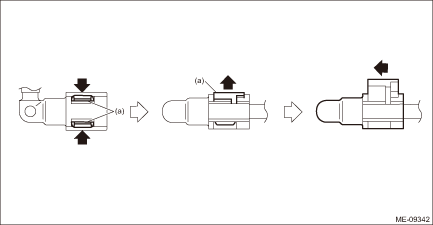
(a) | Slider |
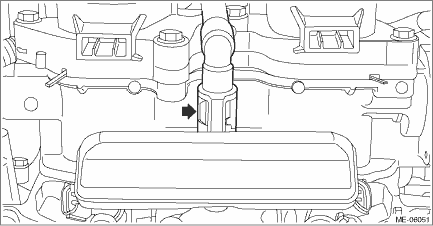
(3) Remove the bolts securing the fuel pipe LH, and remove the fuel pipe LH and the fuel injector LH.
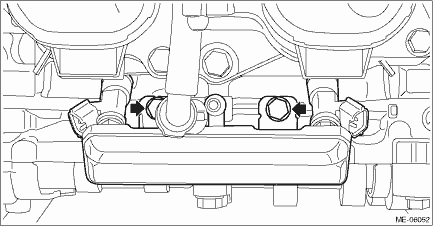
9. Insert the steel rods into ST, and set the engine so that the camshaft LH is facing up.
CAUTION:
• If the engine is standing on one side without inserting the steel rod into ST, engine may lose balance and fall down. Be sure to insert the steel rod into ST to extend the length.
• Use the steel rod with enough strength.
• Be careful not to pinch the engine harness with ST.
| ST 499817100 | ENGINE STAND |
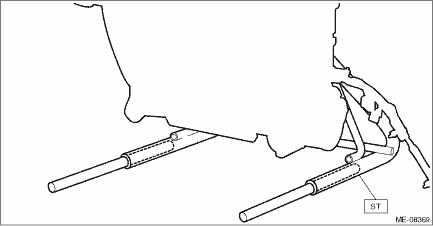
10. Loosen the bolts holding the cam carrier LH equally, a little at a time in numerical sequence as shown in the figure and remove the cam carrier LH.
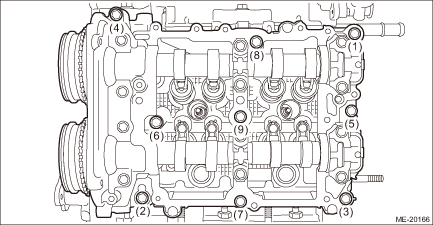
11. Remove the O-ring and the roller rocker arm from cylinder head LH.
NOTE:
Be careful not to confuse the roller rocker arms.
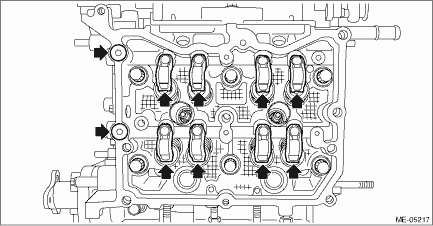
12. Remove the valve shim and the roller rocker arm pivot from cylinder head LH.
NOTE:
Be careful not to confuse the valve shim and the roller rocker arm pivot.
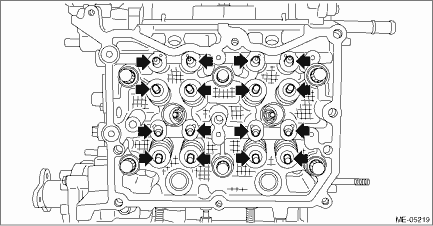
13. Remove the liquid gasket from cam carrier LH and cylinder head LH.
 Assembly
Assembly
MECHANICAL(H4DO) > Cam CarrierASSEMBLY1. CAM CARRIER RH1. Install the filter to the cam carrier RH.NOTE:Use a new filter.Filter insert position:Cam carrier RH end face 0+0 −0.5 mm (+0 − ...
 Disassembly
Disassembly
MECHANICAL(H4DO) > Cam CarrierDISASSEMBLY1. CAM CARRIER RH1. Loosen the bolts (front camshaft cap RH, intake center camshaft cap RH, intake rear camshaft cap RH, exhaust center camshaft cap RH, and ...
Other materials:
Operation
INSTRUMENTATION/DRIVER INFO > Combination Meter SystemOPERATION1. SELF-DIAGNOSIS DISPLAY MODEThe self-diagnosis (checking of each meter, warning light, indicator light, illumination, LCD/TFT) of combination meter can be performed in the following procedure.1. ProcedureCAUTION:Perform the steps de ...
Dtc b1574 key communication
IMMOBILIZER (DIAGNOSTICS) > Diagnostic Procedure with Diagnostic Trouble Code (DTC)DTC B1574 KEY COMMUNICATIONDTC DETECTING CONDITION:Communication failure between key and body integrated unitCAUTION:When the body integrated unit is replaced, registration of the immobilizer system is required. Fo ...
Dtc b16f5 side airbag sensor lh recognition error
AIRBAG SYSTEM (DIAGNOSTICS) > Diagnostic Chart with Trouble CodeDTC B16F5 SIDE AIRBAG SENSOR LH RECOGNITION ERRORDiagnosis start condition:Ignition voltage is 10 V to 16 V.DTC detecting condition:• Side airbag sensor LH is misinstalled.• Airbag CM is faulty.CAUTION:Before performing d ...
