Subaru Crosstrek Service Manual: Removal
ENTERTAINMENT > Front Accessory Power Supply Socket
REMOVAL
CAUTION:
Before handling the airbag system components, always refer to “CAUTION” of “General Description” in “AIRBAG SYSTEM”.
1. Disconnect the ground cable from battery and wait for at least 60 seconds before starting work. NOTE">
2. Remove the cover assembly - instrument panel LWR driver and the knee airbag module. Knee Airbag Module > REMOVAL">
3. Remove the glove box. Glove Box > REMOVAL">
4. Remove the center grille assembly. Air Vent Grille > REMOVAL">
5. Remove the audio assembly or navigation assembly. Audio > REMOVAL">
6. Remove the socket assembly.
(1) Disconnect the connector.
(2) While releasing the claw inside, press it in from the rear to remove the socket assembly.
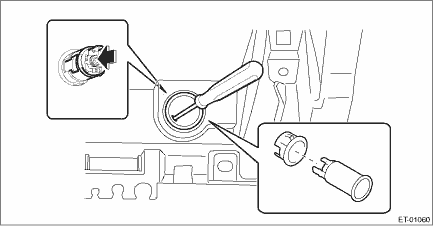
(3) Remove the clip - socket.
 Wiring diagram
Wiring diagram
ENTERTAINMENT > Front Accessory Power Supply SocketWIRING DIAGRAMRefer to “Front Accessory Power Supply Socket System” in the wiring diagram. Front Accessory Power Supply Socket System ...
 Front speaker
Front speaker
...
Other materials:
Operating range for push-button start system
Antenna
Operating range
NOTE
If the access key is not detected
within the operating range of the antennas
inside the vehicle, the pushbutton
ignition switch and the engine
start cannot be operated.
Even when the access key is outside
the vehicle, if it is placed too close to
the ...
Basic diagnostic procedure Procedure
CRUISE CONTROL SYSTEM (DIAGNOSTICS) > Basic Diagnostic ProcedurePROCEDURECAUTION:• Before performing all diagnostics or cruise control diagnostics, always start the engine and make sure that the initial illumination of the ABS/VDC warning light has been ended. (If you start the diagnostics ...
Preparation tool
LAN SYSTEM (DIAGNOSTICS) > General DescriptionPREPARATION TOOL1. SPECIAL TOOLILLUSTRATIONTOOL NUMBERDESCRIPTIONREMARKS — SUBARU SELECT MONITOR 4Used for setting of each function and troubleshooting for electrical system.NOTE:For detailed operation procedures of Subaru Select Monitor 4, refer to ...
