Subaru Crosstrek Service Manual: Removal
DRIVE SHAFT SYSTEM > Propeller Shaft
REMOVAL
CAUTION:
• Before removing propeller shaft, wrap metal parts with a cloth or rubber material.
• Do not disassemble the center EDJ of the propeller shaft.
• Before removing propeller shaft, wrap the metal parts attached to the rubber boot of center EDJ with a cloth or rubber material, as shown in the figure. The rubber boot may be damaged due to interference with adjacent metal parts while bending the EDJ during removal.
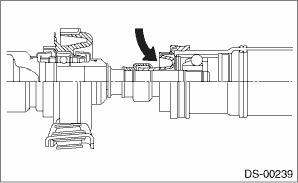
1. Shift the select lever or gear shift lever to neutral.
2. Release the parking brake.
3. Lift up the vehicle.
4. Remove the under cover - front. Front Under Cover > REMOVAL">
5. Remove the center exhaust pipe, rear exhaust pipe, and muffler.
• Center exhaust pipe & rear exhaust pipe: Rear Exhaust Pipe > REMOVAL">
• Muffler: Muffler > REMOVAL">
6. Remove the bolts, and then remove the center exhaust cover.
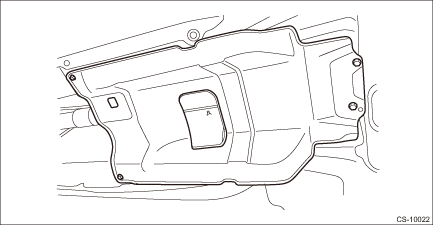
7. Remove the propeller shaft assembly.
CAUTION:
Do not disassemble the propeller shaft.
(1) Place alignment marks (A) on the flange yoke and rear differential.
(2) Remove four bolts holding the propeller shaft to the rear differential.
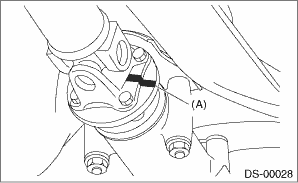
(3) Remove the center bearing.
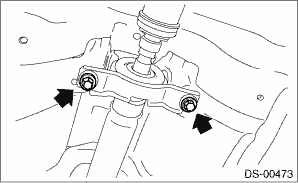
(4) Remove the propeller shaft from transmission.
CAUTION:
Be careful not to damage oil seals and contact surface of the sleeve yoke.
NOTE:
• Use a container to catch CVTF or oil flowing from propeller shaft.
• To prevent CVTF from leaking, install extension cap etc. to the transmission.
 Inspection
Inspection
DRIVE SHAFT SYSTEM > Propeller ShaftINSPECTIONCheck the propeller shaft with the propeller shaft installed to the vehicle.1. Remove the front exhaust pipe. Front Exhaust Pipe > REMOVAL"> ...
 Installation
Installation
DRIVE SHAFT SYSTEM > Propeller ShaftINSTALLATION1. Before installation, check the following items, and replace the propeller shaft assembly as necessary.• Dents or cracks on the tube surface& ...
Other materials:
Dtc u0073 control module communication bus off
TELEMATICS SYSTEM (DIAGNOSTICS) > Diagnostic Procedure with Diagnostic Trouble Code (DTC)DTC U0073 CONTROL MODULE COMMUNICATION BUS OFFDetected when CAN line abnormality is detected.NOTE:Perform the diagnosis for LAN system. Basic Diagnostic Procedure > PROCEDURE"> ...
Removal
LUBRICATION(H4DO) > Oil Level SwitchREMOVAL1. Open the front hood, and make alignment marks (A) on the front hood striker and the front hood using a marker pen.2. Remove the front hood striker from the front hood.3. Change the front hood stay position from (A) to (B), and completely open the fron ...
Windshield washer fluid
Use windshield washer fluid. If windshield
washer fluid is unavailable use clean
water.
In areas where water freezes in winter,
use an anti-freeze type windshield washer
fluid. SUBARU Windshield Washer Fluid
contains 58.5% methyl alcohol and 41.5%
surfactant, by volume. Its freezing tempera ...
