Subaru Crosstrek Service Manual: Removal
BRAKE > Stop Light Switch
REMOVAL
CAUTION:
Before handling the airbag system components, always refer to “CAUTION” of “General Description” in “AIRBAG SYSTEM”. General Description > CAUTION">
1. Disconnect the ground cable from battery and wait for at least 60 seconds before starting work. NOTE">
2. Remove the cover assembly - instrument panel LWR driver. Instrument Panel Lower Cover > REMOVAL">
3. Remove the knee airbag module. Knee Airbag Module > REMOVAL">
4. Remove the stop light switch.
(1) Disconnect the stop light switch connector.
(2) Remove the stop light switch by turning it counterclockwise.
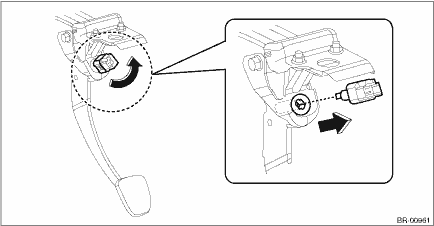
 Adjustment
Adjustment
BRAKE > Stop Light SwitchADJUSTMENT1. BULB TYPECAUTION:• Turn the stop light switch clockwise when installing so that it can return backward by approximately 1 mm (0.04 in) and clearance is a ...
 Inspection
Inspection
BRAKE > Stop Light SwitchINSPECTION1. CLEARANCE CHECKNOTE:Check for clearance is applied only to LED model.1. Measure the clearance between the end of the stop light switch and the stopper.Specific ...
Other materials:
Operation
EyeSight (DIAGNOSTICS) > Freeze Frame Data DisplayOPERATION1. On «Start» display, select «Diagnosis».2. On «Vehicle selection» display, input the target vehicle information and select «Confirmed».3. On «Main Menu» display, select «Each System».4. On «Select System» display, select  ...
Removal
CONTINUOUSLY VARIABLE TRANSMISSION(TR580) > Forward Clutch AssemblyREMOVAL1. Remove the transmission assembly from the vehicle. Automatic Transmission Assembly > REMOVAL">2. Remove the air breather hose. Air Breather Hose > REMOVAL">3. Remove the control valve body. Contr ...
Double trip meter
Type A
Trip knob
Type B
Trip knob (U.S.-spec. models)
Trip knob (except U.S.-spec. models)
This meter displays the two trip meters
when the ignition switch is in the "ON"
position.
The trip meter shows the distance that the
vehicle has been driven since you last set
it to ...
