Subaru Crosstrek Owners Manual: Preparation for image quality and volume settings
1. Turn the ignition switch to the "ON" position.
2. Push and hold the button to show the selection screen.
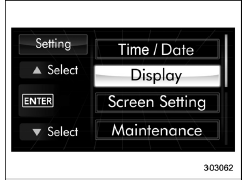
3. After the selection screen is displayed,
operate the " " or "
" or "
 " switch to show the
"Display" item. Then, push the
" switch to show the
"Display" item. Then, push the
 button.
button.
 Image quality and volume settings
Image quality and volume settings
The image quality and volume settings
can be adjusted. To change the items,
operate the " " or " " switch. ...
 Contrast setting
Contrast setting
1. Perform the preparation steps according
to "Preparation for image quality and
volume settings"
2. Operate the "
" or ""
switch to
select the "Contrast" item. Then push the
button.
...
Other materials:
Dtc b1693 door sensor rh initialization incomplete
AIRBAG SYSTEM (DIAGNOSTICS) > Diagnostic Chart with Trouble CodeDTC B1693 DOOR SENSOR RH INITIALIZATION INCOMPLETEDiagnosis start condition:Ignition voltage is 10 V to 16 V.DTC detecting condition:• Open or short circuit in harness of side sensor bus (RH)• Front door impact sensor (RH ...
Procedure
DIFFERENTIALS > Rear Differential Inspection ModePROCEDURECAUTION:Do not turn the power of the Subaru Select Monitor OFF during work, and do not disconnect the data link connector.1. Shift the select lever to “P” range.2. Apply the parking brake.3. Lift up the vehicle.WARNING:Lift up ...
Dtc c2541 vehicle dynamics control module vehicle speed sensor
POWER ASSISTED SYSTEM (POWER STEERING) (DIAGNOSTICS) > Diagnostic Procedure with Diagnostic Trouble Code (DTC)DTC C2541 VEHICLE DYNAMICS CONTROL MODULE VEHICLE SPEED SENSORTrouble symptom:The steering wheel operation feels heavy.STEPCHECKYESNO1.CHECK DTC.Read the DTC of the VDC system using the S ...
