Subaru Crosstrek Service Manual: Operation
CONTINUOUSLY VARIABLE TRANSMISSION (DIAGNOSTICS) > AWD Warning Light Display
OPERATION
AWD light illuminates or blinks, when the AWD is in special control condition and AWD has malfunction.
• At normal condition
After turning the ignition switch to ON, illuminates for 2 seconds then goes off.
• When FF mode is selected
AWD light illuminates when the AWD ON/OFF switching function is set to “FF mode” with the ignition switch ON.
• When malfunction is detected
AWD light blinks at 2 Hz when any of the following malfunctions are detected with the ignition switch ON.
1. When tire with different diameter is installed, or air pressure of any of four wheels is excessively low.
2. When “Rear differential inspection mode” is judged as NG Rear Differential Inspection Mode">
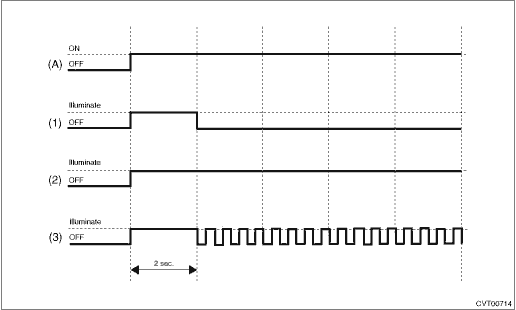
(A) | Ignition switch condition | ||||
(1) | At normal condition | (2) | When FF mode is selected | (3) | When malfunction is detected |
If the AWD light does not illuminate, or illumination patterns are not as above, check the AWD light circuit. AWD Warning Light Display > INSPECTION">
 Inspection
Inspection
CONTINUOUSLY VARIABLE TRANSMISSION (DIAGNOSTICS) > AWD Warning Light DisplayINSPECTIONDIAGNOSIS:• CAN communication is lost with the combination meter.• Combination meter malfunction&bu ...
Other materials:
Removal
LIGHTING SYSTEM > Clearance/Parking Light BulbREMOVAL1. Disconnect the ground cable from battery. NOTE">2. Turn the steering wheel in the opposite direction from the parts to be removed. Then remove the clips and turn over the mud guard - front.3. Remove the bulb socket and parking light ...
Reset to factory default settings
1. Perform the preparation steps according
to "Preparation for initialization"
2. Operate the " " or "
" switch to
select the "Reset to Defaults" item. Then
push the button.
3. The system will prompt a Yes/No
dialogue ("No" is selected first). To return
to the factory d ...
Connecting a Bluetooth device
To use the Bluetooth audio system, it is
necessary to register a Bluetooth device
with the system.
Registering an additional device
1. Select the "Add" key on the Bluetooth
devices connection screen.
2. For more information: Refer to "Registering/
connecting Bluetoothdevice" F5-
65.
Se ...

