Subaru Crosstrek Owners Manual: Making a call
There are several methods by which a call can be made, as described below.
1. Press the HOME button on the audio panel.
2. Touch the "PHONE" key.
3. Select the desired key to make a call from the list.
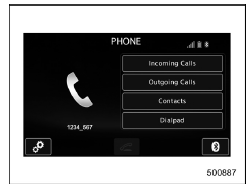
| Item | Function |
| Incoming Calls | Display the history of incoming calls. Refer to "By incoming calls" |
| Outgoing Calls | Display the history of outgoing calls. Refer to "By outgoing calls" |
| Contacts | Display the phonebook. Refer to "By contacts list" |
| Dialpad | Dial a phone number. Refer to "By Dialpad" |
NOTE
You can also make a call by using the following functions.
- Make a call using the off hook switch on the steering wheel. Refer to "By off hook switch"
- Make a call using voice operation.
Refer to "Voice command system"
 Using the phone switch/microphone
Using the phone switch/microphone
Steering switch
By pressing the steering switch, a call can
be received or ended without taking your
hands off the steering wheel.
Volume control switch
Off hook switch
On hook swi ...
 By incoming calls
By incoming calls
On the phone (menu) screen, select the
"Incoming Calls" key to open the "Incoming
Calls" screen.
You can make a call by selecting an item
in the incoming call history list.
If there is no inc ...
Other materials:
List
LAN SYSTEM (DIAGNOSTICS) > CAN Communication Circuit CheckLISTResistance value between CAN Hi and LoContents of inspectionRemarksGround short inspection CAN Communication Circuit Check > INSPECTION">Shorted to ground in the communication circuit or control module.Battery short inspecti ...
Installation
CLUTCH SYSTEM > Clutch Disc and CoverINSTALLATION1. Insert the ST into the clutch disc and the ST end into pilot bearing to install the clutch disc.NOTE:When installing the clutch disc, be careful to attach in the correct direction.ST 499747100CLUTCH DISC GUIDE(A)Flywheel side2. Install the cl ...
Dtc p0604 internal control module random access memory (ram) error
CONTINUOUSLY VARIABLE TRANSMISSION (DIAGNOSTICS) > Diagnostic Procedure with Diagnostic Trouble Code (DTC)DTC P0604 INTERNAL CONTROL MODULE RANDOM ACCESS MEMORY (RAM) ERRORDTC DETECTING CONDITION:Detected when two consecutive driving cycles with fault occur.TROUBLE SYMPTOM:TCM RAM malfunctionSTEP ...
