Subaru Crosstrek Owners Manual: Loading a disc
CAUTION
Never try to disassemble the audio kit or lubricate any part of the CD player. Do not insert anything other than a disc into the slot.
Insert a disc into the disc slot. After insertion, the disc is automatically loaded.
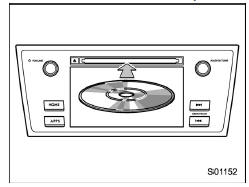
NOTE
When inserting a disc, gently insert it with the label facing up.
Unloading a disc
Press the eject button to remove the disc.
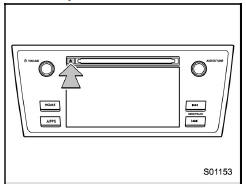
How to change the source
The CD operation screen can be reached by the following methods:
- Insert a disc. Refer to "Loading a disc"
- Select the "DISC" key on the source select screen. Refer to "Selecting an audio source"
 Control screen and audio panel
Control screen and audio panel
Select to display the audio source
selection screen.
Select to display the play mode
currently selected. Refer to "Select
play mode"
Audio CD:
Select to display a track list.
MP ...
 Select play mode
Select play mode
The play mode settings display will appear
when play mode key is touched. Select
the preferred play mode from the following
items.
Icon
Function
Touch to start 1 track repea ...
Other materials:
Dtc u0122 lost communication with vehicle dynamics control module
INSTRUMENTATION/DRIVER INFO (DIAGNOSTICS) > Diagnostic Procedure with Diagnostic Trouble Code (DTC)DTC U0122 LOST COMMUNICATION WITH VEHICLE DYNAMICS CONTROL MODULEDetected when CAN data from VDC does not arrive.NOTE:Perform the diagnosis for LAN system. Basic Diagnostic Procedure > PROCEDURE ...
Removal
EMISSION CONTROL (AUX. EMISSION CONTROL DEVICES)(H4DO) > PCV HoseREMOVALCAUTION:Do not remove except when the PCV hose is broken.1. Disconnect the PCV hose A from the intake manifold and the PCV valve, and then remove the PCV hose A.2. Remove the intake manifold. Intake Manifold > REMOVAL&quo ...
Dtc b14e6 mode door actuator stepping motor circuit short-circuit
HVAC SYSTEM (AUTO A/C) (DIAGNOSTICS) > Diagnostic Procedure with Diagnostic Trouble Code (DTC)DTC B14E6 MODE DOOR ACTUATOR STEPPING MOTOR CIRCUIT SHORT-CIRCUITDTC detecting condition:Mode door actuator stepping motor circuit is shorted.Trouble symptom:Vent does not change.Wiring diagram:Air condi ...
