Subaru Crosstrek Service Manual: Installation
SUNROOF/T-TOP/CONVERTIBLE TOP (SUNROOF) > Glass Lid
INSTALLATION
1. GLASS LID
1. Using a new TORX® bolt, install the lid assembly - sunroof.
Tightening torque:
4.5 N·m (0.46 kgf-m, 3.3 ft-lb)
2. Perform the open/close operation checks for the glass lid.
3. Check the height of the lid assembly - sunroof and the roof panel, and perform adjustment when there is a difference between up and down, and left and right. Glass Lid > ADJUSTMENT">
2. DEFLECTOR ASSEMBLY
1. Install each part in the reverse order of removal.
2. After installation, measure the height from the roof panel when deflector assembly - sunroof is activated.
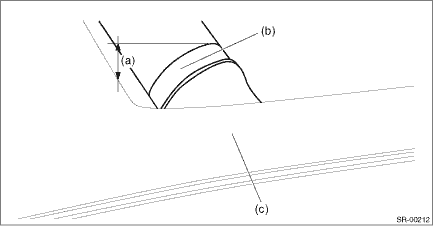
(a) | 14 mm (0.55 in) | (b) | Deflector ASSY - sunroof | (c) | Roof panel |
 Forced drive
Forced drive
SUNROOF/T-TOP/CONVERTIBLE TOP (SUNROOF) > Glass LidFORCED DRIVEIf the lid assembly - sunroof does not operate or the motor assembly is not supplied with power, move the lid assembly - sunroof using ...
 Removal
Removal
SUNROOF/T-TOP/CONVERTIBLE TOP (SUNROOF) > Glass LidREMOVAL1. GLASS LID1. Completely close the lid assembly - sunroof, and open the sunshade assembly.2. Remove the TORX® bolt, and then remove the l ...
Other materials:
Rear wiring harness and rear gate cord Location
WIRING SYSTEM > Rear Wiring Harness and Rear Gate CordLOCATIONConnectorConnecting toNo.PoleColorAreaNo.DescriptionR163C-4 Rear door switch RHR223C-2 Rear door switch LHR2510BlackC-2 Radar sensor LH (master)R266GrayC-5 Rear combination light RHR286GrayC-3 Rear combination light LHR293BlackD-2 Rear ...
Temporary spare tire
WARNING
Never tow a trailer when the
temporary spare tire is used.
The temporary spare tire is not
designed to sustain the towing
load. Use of the temporary spare
tire when towing can result in
failure of the spare tire and/or
less stability of the vehicle and
may lead to an ac ...
Phone volume settings
The call and ringtone volume can be
adjusted. A ringtone can be selected.
1. Display the "PHONE" screen. Refer to
"How to change the hands-free phone
system" F5-73.
2. Touch the key.
3. Select the desired item to be set.
On the "PHONE" screen, the screen
changes to the "Options" s ...
