Subaru Crosstrek Service Manual: Installation
CLUTCH SYSTEM > Clutch Switch
INSTALLATION
1. CLUTCH SWITCH
1. Install the clutch switch.
2. Move the clevis pin of push rod to left and right, retain it at the position where it moves smoothly, and measure the clutch pedal stroke.
Clutch pedal full stroke A:
130 — 135 mm (5.12 — 5.31 in)
Tightening torque:
T: 8 N·m (0.8 kgf-m, 5.9 ft-lb)
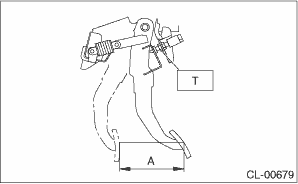
3. If the clutch pedal stroke is out of specification, adjust the stroke. Clutch Pedal > ADJUSTMENT">
4. Connect the clutch switch connector.
5. Thereafter, install in the reverse order of removal.
Tightening torque:
Knee airbag module
7.5 N·m (0.76 kgf-m, 5.5 ft-lb)
2. CLUTCH START SWITCH
1. Remove the snap pin and clevis pin connecting the clutch pedal and operating rod.
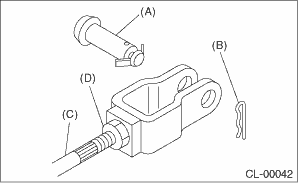
(A) | Clevis pin |
(B) | Snap pin |
(C) | Push rod |
(D) | Lock nut |
2. Install the clutch start switch so that the clutch switch turns on when the clearance between clutch pedal stopper and clutch pedal is within the specification described below.
Clearance A:
6.3 — 8.6 mm (0.25 — 0.34 in)
Tightening torque:
8 N·m (0.8 kgf-m, 5.9 ft-lb)
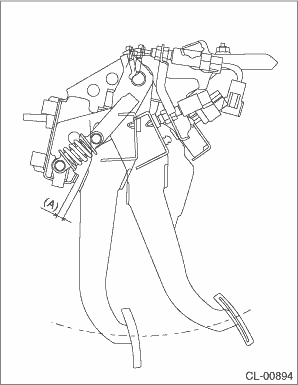
NOTE:
• Using a plate of the same thickness for the clearance facilitates the adjustment operation.
• Using the Subaru Select Monitor or a tester, check the position where the switch turns on.
Check the following figure for the terminal layout of the harness connector.
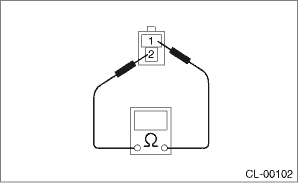
• When performing adjustment by the clearance between clutch start switch and clutch pedal plate, perform installation according to the following gap.
Clearance B:
8.6 — 9.0 mm (0.34 — 0.35 in)
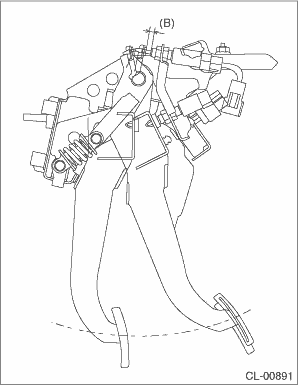
3. Connect the clutch start switch connector.
4. Make sure that engine does not start with clutch pedal not depressed.
5. Make sure that engine starts with clutch pedal depressed.
6. Thereafter, install in the reverse order of removal.
Tightening torque:
Knee airbag module
7.5 N·m (0.76 kgf-m, 5.5 ft-lb)
 Inspection
Inspection
CLUTCH SYSTEM > Clutch SwitchINSPECTION1. CLUTCH START SWITCH1. Perform the following inspections. If the clutch start switch does not operate normally, adjust the switch, and check it again. Clut ...
 Flywheel
Flywheel
...
Other materials:
Wiring diagram
LIGHTING SYSTEM > Interior Light SystemWIRING DIAGRAMRefer to “Interior Light System” in the wiring diagram.• Model without EyeSight: Interior Light System > WIRING DIAGRAM">• Model with EyeSight: Interior Light System > WIRING DIAGRAM"> ...
In-Car-Device setting screen
The Bluetooth settings can be confirmed
and changed.
1. Display the "SETTINGS" screen. Refer
to "Registering a Bluetooth phone for the
first time" F5-65.
2. On the "SETTINGS" screen for "In-
Car-Device setting", select the "Set" key.
Display the Bluetooth device address
of the in ...
Steering
SPECIFICATIONS > CrosstrekSTEERINGModel2.0 L DOHC non-turboTypeRack and pinionElectric power steeringTurns, lock to lock2.8Minimum turning radiusm (ft)5.3 (17.39) ...
