Subaru Crosstrek Service Manual: Installation
CLUTCH SYSTEM > Clutch Disc and Cover
INSTALLATION
1. Insert the ST into the clutch disc and the ST end into pilot bearing to install the clutch disc.
NOTE:
When installing the clutch disc, be careful to attach in the correct direction.
| ST 499747100 | CLUTCH DISC GUIDE |
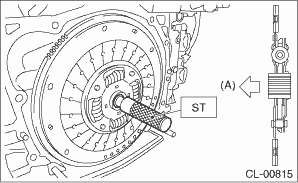
(A) | Flywheel side |
2. Install the clutch cover and tighten the bolts to the specified torque.
NOTE:
• When installing the clutch cover, position the clutch cover so that the spacing between the unbalance marks (paint mark) on the flywheel and clutch cover is 120° or more apart. (The unbalance mark indicates the direction of residual unbalance.)
• Temporarily tighten the bolts by hand. Each bolt should be tightened to the specified torque in a crisscross order.
Tightening torque:
16 N·m (1.6 kgf-m, 11.8 ft-lb)
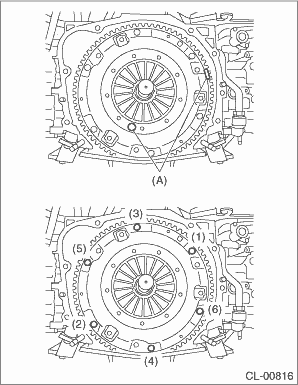
(A) | Unbalance mark (paint) |
3. Remove the ST.
| ST 499747100 | CLUTCH DISC GUIDE |
4. Install the transmission assembly. Manual Transmission Assembly > INSTALLATION">
 Removal
Removal
CLUTCH SYSTEM > Clutch Disc and CoverREMOVAL1. Remove the transmission assembly from the vehicle. Manual Transmission Assembly > REMOVAL">2. Attach the ST on the flywheel.ST 499747100 ...
 Clutch fluid
Clutch fluid
...
Other materials:
Inspection
SUNROOF/T-TOP/CONVERTIBLE TOP (SUNROOF) > Sunroof Control SystemINSPECTIONSymptomsInspection stepsWater leakage(1) Check the roof panel and the lid assembly - sunroof for improper or poor sealing.(2) Check the drain tube - sunroof for clogging.(3) Check the joints of the rail assembly - sunroof f ...
Operation
Blind Spot Detection/Rear Cross Traffic Alert (DIAGNOSTICS) > Subaru Select MonitorOPERATION• For detailed operation procedures, refer to “Application help”.• When the radar sensor cannot communicate with Subaru Select Monitor, perform “COMMUNICATION FOR INITIALIZING ...
Removal
LUBRICATION(H4DO) > Engine Oil FilterREMOVALCAUTION:If the engine oil is spilt over exhaust pipe or the under cover, wipe it off with cloth to avoid emitting smoke or causing a fire.1. OIL FILTER1. Turn the ignition switch to OFF.2. Remove the oil filter.NOTE:Clean off water or dust from the oil ...
