Subaru Crosstrek Service Manual: Installation
BRAKE > Front Brake Pad
INSTALLATION
NOTE:
Before installation, remove mud and foreign matter from the caliper body assembly and support - front disc brake.
1. Check the brake pad. Front Brake Pad > INSPECTION">
2. Apply a thin coat of grease to the pad clip.
Preparation items:
Grease: An item contained in the pad kit or equivalent
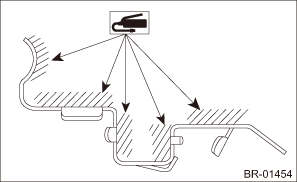
3. Install the brake pad to the support - front disc brake.
CAUTION:
• Be sure to install so that the pad return spring faces the input side of the direction of brake rotor rotation, as shown in the figure.
• Correctly install the pad return spring to the supporting surface of the pad clip as shown in the figure.
• If the pad return spring is deformed or damaged, replace the brake pad with a new part.
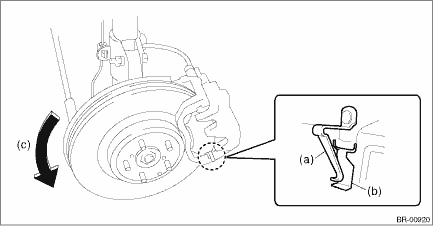
(a) | Pad return spring | (b) | Supporting surface of pad clip | (c) | Direction of brake rotor rotation |
NOTE:
Install the brake pad indicator in proper direction.
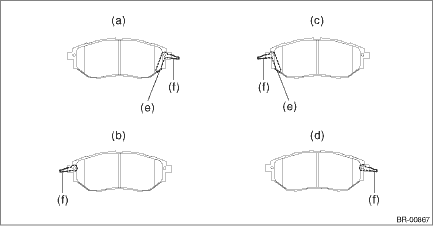
(a) | LH — IN | (c) | RH — IN | (e) | Pad indicator |
(b) | LH — OUT | (d) | RH — OUT | (f) | Pad return spring |
4. Install the caliper body assembly to the support - front disc brake.
Tightening torque:
Caliper bolt: 27 N·m (2.75 kgf-m, 19.9 ft-lb)
5. Install the front wheels.
Tightening torque:
Except for C4 model: 120 N·m (12.24 kgf-m, 88.5 ft-lb)
C4 model: 100 N·m (10.20 kgf-m, 73.8 ft-lb)
 Removal
Removal
BRAKE > Front Brake PadREMOVAL1. Lift up the vehicle, and then remove the front wheels.2. Remove the front brake pad.(1) Remove the caliper bolt on the lower side.(2) Raise the caliper body assembl ...
Other materials:
Component
AIRBAG SYSTEM > General DescriptionCOMPONENT(1)Front sub sensor RH(4)Airbag warning light (in combination meter)(7)Airbag control module(2)Front sub sensor LH(5)Airbag ON/OFF indicator light (MFD)(8)Knee airbag module(3)Driver’s airbag module(6)Passenger’s airbag module(9)Steering rol ...
Installation
AIRBAG SYSTEM > Curtain Airbag SensorINSTALLATIONCAUTION:• Do not reuse the bolt and nut.Always replace with the specified new bolts and nuts.• When installing the sensor, insert the set pin on the backside of the sensor into the hole on the body side securely.1. Before installation, ...
Keyless access system check Operation
KEYLESS ACCESS WITH PUSH BUTTON START SYSTEM (DIAGNOSTICS) > Keyless Access System CheckOPERATION1. On «Start» display, select «Diagnosis».2. On «Vehicle selection» display, input the target vehicle information and select «Confirmed».3. On «Main Menu» display, select «Each System».4. ...

