Subaru Crosstrek Owners Manual: Information bar
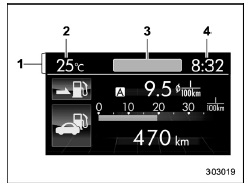
- Information bar
- Outside temperature indicator
- Top display
- Clock
While the ignition switch is in the "ACC" or "ON" position, the outside temperature indicator, clock, etc. will be shown on the information bar.
Outside temperature indicator
This displays the outside temperature between −408F (−408C) and 1228F (508C).
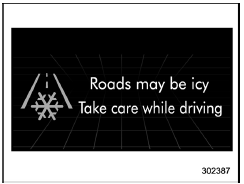
Icy road surface warning screen
When the outside temperature becomes 378F (38C) or less, the icy road surface warning screen interrupts to inform the driver that the road surface may be frozen.
NOTE
- The outside temperature indicator shows the temperature around the sensor. Therefore, the temperature indication may differ from the actual outside air temperature.
- The icy road surface warning screen should be treated only as a guide. Be sure to check the condition of the road surface before driving.
- Once the icy road surface warning screen is displayed, it will not be displayed again unless the outside temperature has increased to 418F (58C) or higher.
Top display
One of the following items can be displayed on the top display.
- Average fuel consumption corresponding to the driving distance of each trip meter
- Current fuel consumption (This may not be displayed when driving at a low speed.)
- Driving range on remaining fuel
For details about the setting of the top display, refer to "Top display setting" 3- 65.
NOTE
The driving range on the remaining fuel is calculated using the average fuel consumption of the last 19 miles (30 km) driven. This value may be different from the values calculated using the average fuel consumption corresponding to the driving distance of each trip meter or the current fuel consumption.
Clock
The clock can be displayed in either 12- hour display or 24-hour display. For details about the setting, refer to "Current date and time setting"
NOTE
If the vehicle battery is disconnected, the clock shown in the information bar will be reset. Set the time again after the vehicle battery is connected. For details about the setting, refer to "Top display setting"
 Basic screen items
Basic screen items
These are the basic screens of the multi
function display.
Item
Information bar
Fuel consumption screen
ECO gauge screen (if
equipped)
ECO history screen
Vehicle activation status
screen
Eye ...
 Fuel consumption screen
Fuel consumption screen
Average fuel consumption corresponding
to the driving distance of each trip meter
Current fuel consumption
Driving range on remaining fuel
The displayed location can be customized.
...
Other materials:
Dtc c2224 transmitter 4 pressure data abnormal
TIRE PRESSURE MONITORING SYSTEM (DIAGNOSTICS) > Diagnostic Procedure with Diagnostic Trouble Code (DTC)DTC C2224 TRANSMITTER 4 PRESSURE DATA ABNORMALDTC DETECTING CONDITION:Detected when error data is received from each transmitter at a vehicle speed of 40 km/h (25 MPH) or more.• When compa ...
Models without multi function display
NOTE
For models with information display
(black and white), refer to "Information
display"
The U.S.-spec models are not equipped
with the multi function display. The other
models may be equipped with the multi
function display or not, depending on the
model.
Safety precautions
WARNING
Alw ...
Most common causes of corrosion
The most common causes of corrosion
are:
The accumulation of moisture retaining
dirt and debris in body panel sections,
cavities, and other areas.
Damage to paint and other protective
coatings caused by gravel and stone
chips or minor accidents.
Corrosion is accelerated on the vehic ...
