Subaru Crosstrek Owners Manual: Help line
The help line (distance marker and vehicle width line) is a guide to help you realize the actual distance from the screen image.
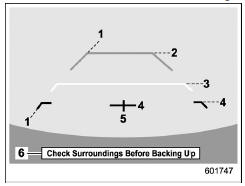
1) Vehicle width line (oblique vertical line)
2) Approx. 10 feet (3 m) from the bumper (green horizontal line)
3) Approx. 3 feet (1 m) from the bumper (yellow horizontal line)
4) Approx. 1.5 feet (0.5 m) from the bumper (red horizontal line)
5) Vehicle centerline
6) Warning message
When the shift lever/select lever is set to position "R", the monitor screen displays the help lines together with the rear view image.
CAUTION
- When moving backward, always check the back with your eyes without relying on the help lines.
- The actual position may be different from the indication of the help lines.
- Differences may occur due to number of passengers or loaded cargo.
- When the vehicle is on a slope or when the vehicle is inclined against the road, the indication is different from the actual position.
- Be sure to observe the displayed warning message.
NOTE
If you shift to the "R" range shortly after turning on the ignition switch, the warning message "Check Surroundings Before Backing Up" may not be displayed. Wait for several seconds or more after turning on the ignition switch before shifting to the "R" range.
Then the warning message will be displayed.
Difference between screen image and actual road
The distance markers show the distance for a level road when the vehicle is not loaded. It may be different from the actual distance depending on the loading conditions or road conditions.
When there is an upward slope at the back
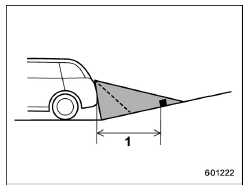
- 3 feet (1 m)
The distance on the screen looks farther than the actual distance.
When there is a downward slope at the back
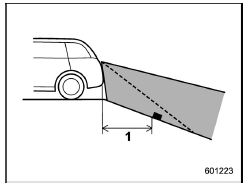
- 3 feet (1 m)
The distance on the screen looks nearer than the actual distance.
NOTE
When cargo is loaded, the rear view distance on the screen looks farther than the actual distance as in an upward slope.
Feature of distance marker
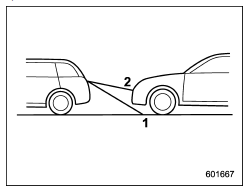
- 3 feet (1 m) line
- 10 feet (3 m) line
The distance marker shows the distance on the road. If there is a car or other object close behind, distance cannot be correctly displayed.
 Viewing range on the screen
Viewing range on the screen
CAUTION
The range that can be viewed with
the rear view camera is limited.
Always be sure to check with your
eyes when moving backward and
proceed slowly.
Range of view
Range of view
...
Other materials:
List
TELEMATICS SYSTEM (DIAGNOSTICS) > System Operation Check ModeLISTSystem operation check modeNoteGREEN LED LightingGREEN LED illuminates/flashes/goes off.GREEN LED FlashingGREEN LED OFFRED LED LightingRED LED illuminates/flashes/goes off.RED LED FlashingRED LED OFFSpeaker ONOutputs to speaker. ...
List
AUTO HEADLIGHT BEAM LEVELER SYSTEM (DIAGNOSTICS) > Read Current DataLISTItem NameContentStandardNoteTrip Count [count]Time stamp information, trip counter — — CountTime stamp information, original counter identification information — — Time Count [msec]Time stamp information, time count ...
Removal
LIGHTING SYSTEM > Hazard SwitchREMOVAL1. Disconnect the ground cable from battery. NOTE">2. Remove the center grille assembly. Air Vent Grille > REMOVAL">3. Release the claws, and remove the switch - hazard from the center grille assembly. ...

