Subaru Crosstrek Owners Manual: Guidance screen
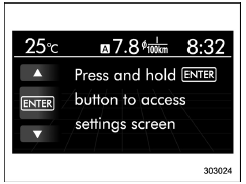
When the button is pressed and held,
the selection screen can be displayed.
button is pressed and held,
the selection screen can be displayed.
The displayed contents can be set or customized from the selection screen. For details, refer to "Selection screen"
 Triple meter screen
Triple meter screen
Triple meter screen (display example)
This screen displays up to three optional
pieces of information that can be selected
from the following items.
The items shown in the triple meter scree ...
 Clock/calendar screen
Clock/calendar screen
Clock (analog format)
Clock (digital format)
Calendar
Today's date
Birthday/Anniversary
In addition to the clock/calendar, the outside
temperature and average fuel consumption
...
Other materials:
Coat hook
A coat hook is attached to the rear
passenger's hand grip.
WARNING
Obey the following instructions.
Do not hang coat hangers or
other hard or pointed objects on
the coat hooks. Hang clothing
directly on the coat hooks without
using hangers.
Before hanging clothing on the
coat ...
Dtc p1451 evap system clog detected (pipe)
ENGINE (DIAGNOSTICS)(H4DO) > Diagnostic Procedure with Diagnostic Trouble Code (DTC)DTC P1451 EVAP SYSTEM CLOG DETECTED (PIPE)DTC DETECTING CONDITION:Detected when two consecutive driving cycles with fault occur.CAUTION:After servicing or replacing faulty parts, perform Clear Memory Mode Clear M ...
Removal
HVAC SYSTEM (HEATER, VENTILATOR AND A/C) > FRESH/RECIRC Door ActuatorREMOVALCAUTION:Before handling the airbag system components, refer to “CAUTION” of “General Description” in “AIRBAG SYSTEM”. General Description > CAUTION">1. Disconnect the ground ...
