Subaru Crosstrek Owners Manual: Fog light switch
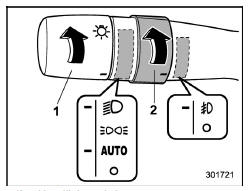
- Headlight switch
- Fog light switch
The front fog lights will turn on when the
fog light switch is placed in the " "
position while the headlights are in the
following condition.
"
position while the headlights are in the
following condition.
- while the headlight switch is in the "
 "
position
"
position - for models with the auto on/off headlights, while the headlight switch is in the "AUTO" position and the low beam headlights turn on automatically
To turn off the front fog lights, turn the
switch back down to the " "
position.
"
position.
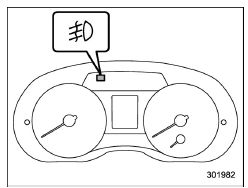
Indicator light (type A)
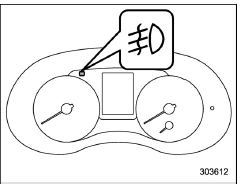
Indicator light (type B)
The indicator light on the combination meter will illuminate when the front fog lights are illuminated.
Steering responsive fog lights system (models with EyeSight system)
The steering responsive fog lights system automatically turns the front fog light on and off based on the steering angle and vehicle speed when entering a curve or driving on curved roads. The system is intended to help prevent accidents by enabling better visibility of curves ahead and early recognition of any disabled vehicles or other obstacles.
The front fog light on the inside of a curve will turn on if all of the following conditions are met.
- The low beam headlights are on
- The fog light switch is in the "
 "
position
"
position - The low beam mode is selected
- The select lever is in the "D" position or the manual mode is selected
- The steering response fog lights system has not been deactivated
- The operating conditions such as the steering angle and vehicle speed are met
The front fog lights on both sides will turn on as usual if all of the following conditions are met.
- The low beam headlights are on
- The fog light switch is in the "
 "
position
"
position - The low beam mode is selected
Steering responsive fog lights OFF switch
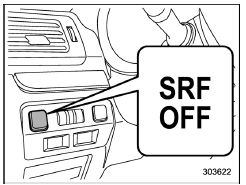
Steering responsive fog lights OFF switch
Press this switch to deactivate the steering responsive fog lights system. Press the switch again to activate the system.
Steering responsive fog lights OFF indicator
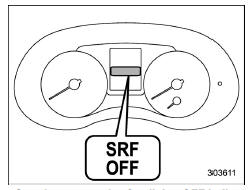
Steering responsive fog lights OFF indicator
This indicator appears when the steering responsive fog lights system is deactivated.
This indicator disappears when the system is activated.
 Headlight beam leveler (if equipped)
Headlight beam leveler (if equipped)
Automatic headlight beam leveler (models with
HID headlights)
The HID headlights generate more light
than conventional halogen headlights.
Therefore a driver of an oncoming vehicle
may experien ...
 Wiper and washer
Wiper and washer
WARNING
In freezing weather, do not use the
windshield washer until the windshield
is sufficiently warmed by the
defroster.
Otherwise the washer fluid can
freeze on the windshield, blocking
y ...
Other materials:
61
CRUISE CONTROL SYSTEM (DIAGNOSTICS) > Diagnostic Procedure with Cancel Code61Malfunction in the stop light & brake switch is detected.TROUBLE SYMPTOM:• Cruise control cannot be set.• Cruise control cannot be released.Refer to DTC 12 for diagnostic procedure. Diagnostic Procedure w ...
Dtc p0037 a/f / o2 heater control circuit low bank 1 sensor 2
ENGINE (DIAGNOSTICS)(H4DO) > Diagnostic Procedure with Diagnostic Trouble Code (DTC)DTC P0037 A/F / O2 HEATER CONTROL CIRCUIT LOW BANK 1 SENSOR 2DTC DETECTING CONDITION:Detected when two consecutive driving cycles with fault occur.CAUTION:After servicing or replacing faulty parts, perform Clear M ...
Adjustment
MANUAL TRANSMISSION AND DIFFERENTIAL(5MT) > Drive Pinion Shaft AssemblyADJUSTMENT1. THRUST BEARING PRELOAD1. Select a suitable adjusting washer No. 1 so that dimension (H) will be zero in a visual check. Position the washer (18.3 ? 30 ? t) and lock washer (18 ? 30 ? 2) and attach the lock nut.2. ...
