Subaru Crosstrek Owners Manual: Engine oil setting
1. Perform the preparation steps according to "Preparation for maintenance settings"
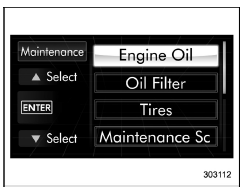
2. Operate the " " or "
" or " " switch to
select the "Engine Oil" item. Then push
the
" switch to
select the "Engine Oil" item. Then push
the button.
button.
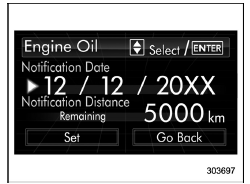
3. Select the setting location (month, day,
year or distance) by operating the "
 " or
"
" or
" " switch. Then push the
" switch. Then push the button.
button.
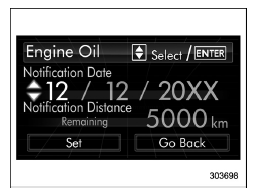
4. Select a number by operating the " "
or "
"
or "
 " switch. Then push the
" switch. Then push the
 button.
button.
If you also want to change the setting for another location, repeat steps 3 and 4.
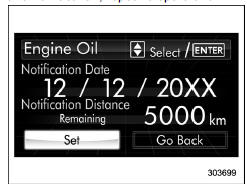
5. Select "Set" by operating the " " or
"
" or
" " switch and confirm the setting by pushing the
" switch and confirm the setting by pushing the
 button.
button.
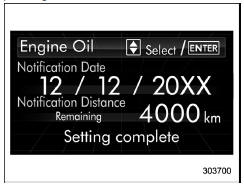
6. The system will notify you that the setting is complete.
NOTE
- The notification will be displayed with information of both date and distance or either date or distance in accordance with the setting
- When "_ _" is selected for either the "Month", "Day", "Year" or "Distance" item instead of numbers, the set notification will be deactivated.
- If the notification continues for 15 days or more, the system will display "_ _" on the screen.
- When the distance announcement reaches 0 km, the display will show "0000" for the next 311 miles (500 km). After exceeding 311 miles (500 km), "_ _ _ _" will be displayed.
Oil filter setting
The setting procedure is the same as "Engine oil setting" 3-73, but select the "Oil Filter" item in step 2.
Tires setting
The setting procedure is the same as "Engine oil setting" 3-73, but select the "Tires" item in step 2.
Maintenance schedule setting
The setting procedure is the same as "Engine oil setting" 3-73, but select the "Maintenance Schedule" item in step 2.
On/Off setting
1. Perform the preparation steps according to "Preparation for maintenance settings" 3-73.
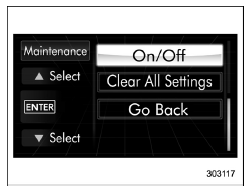
2. Operate the "  " or "
" or "
 " switch to
select the "On/Off" item. Then push the
" switch to
select the "On/Off" item. Then push the
 button.
button.
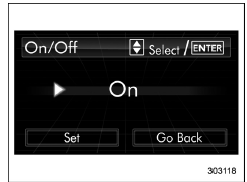
3. The current setting will be displayed.
Push the  button to enter the
selection
mode.
button to enter the
selection
mode.
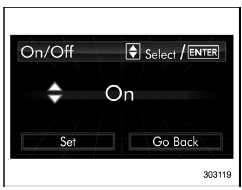
4. Select "On" or "Off" by operating the
"  " or "
" or "
 " switch. Then push the
" switch. Then push the
 button.
button.
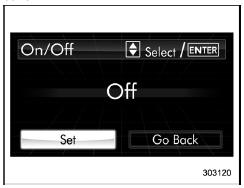
5. Select "Set" by operating the "
 "
switch, and confirm the setting by pushing
the
"
switch, and confirm the setting by pushing
the button.
button.
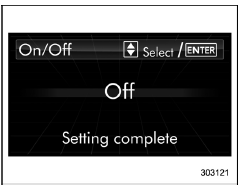
6. The system will notify you that the setting is complete.
 Preparation for maintenance settings
Preparation for maintenance settings
1. Turn the ignition switch to the "ON"
position.
2. Push and hold the
button to show
the selection screen.
3. After the selection screen is displayed,
operate the "
" or "
...
 Clear setting
Clear setting
1. Perform the preparation steps according
to "Preparation for maintenance settings"
2. Operate the " " or "
" switch to
select the "Clear All Settings" item. Then
push the button.
3. ...
Other materials:
When checking or servicing in the engine compartment
CAUTION
Do not contact the drive belt
cover while checking the components
in the engine compartment.
Doing so may cause your
hand to slip off the cover and
result in an unexpected injury.
Do not touch the oil filter until the engine has cooled down
completely.
Doing so m ...
Dtc p0125 insufficient coolant temperature for closed loop fuel control
ENGINE (DIAGNOSTICS)(H4DO) > Diagnostic Procedure with Diagnostic Trouble Code (DTC)DTC P0125 INSUFFICIENT COOLANT TEMPERATURE FOR CLOSED LOOP FUEL CONTROLDTC detecting condition:Detected when two consecutive driving cycles with fault occur.Trouble symptom:Engine does not return to idle.CAUTION:A ...
Dtc b1242 wireless tuner
KEYLESS ACCESS WITH PUSH BUTTON START SYSTEM (DIAGNOSTICS) > Diagnostic Procedure with Diagnostic Trouble Code (DTC)DTC B1242 WIRELESS TUNERDTC detecting condition:When short circuit occurs in harness between keyless access CM and receiver.Trouble symptom:• The keyless access with push butt ...
