Subaru Crosstrek Service Manual: Electrical specification
AIRBAG SYSTEM (DIAGNOSTICS) > Airbag Control Module I/O Signal
ELECTRICAL SPECIFICATION
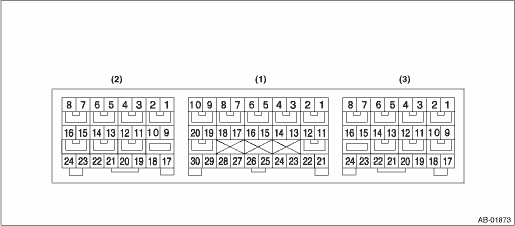
• Terminal numbers in airbag control module connector are shown in the figure.
• The airbag warning light illuminates when the connector is removed from the airbag control module.
Item | Control module terminal No. | ||
Ignition power supply | Dedicated fuse | (1) — 21 | |
Passenger’s airbag module level one | + | (1) — 4 | |
− | (1) — 3 | ||
Passenger’s airbag module level two | + | (1) — 1 | |
− | (1) — 2 | ||
Driver’s airbag module level one | + | (1) — 5 | |
− | (1) — 6 | ||
Driver’s airbag module level two | + | (1) — 8 | |
− | (1) — 7 | ||
Driver’s knee airbag module | + | (1) — 9 | |
− | (1) — 10 | ||
CAN-H | (1) — 13 | ||
CAN-L | (1) — 22 | ||
Collision detection signal | (1) — 24 | ||
Front sub sensor LH | + | (1) — 30 | |
− | (1) — 28 | ||
Front sub sensor RH | + | (1) — 29 | |
− | (1) — 27 | ||
Ground line (GND) | (1) — 25 | ||
(1) — 26 | |||
Passenger’s airbag ON indicator | (1) — 23 | ||
Passenger’s airbag OFF indicator | (1) — 17 | ||
Passenger’s seat belt warning | (1) — 15 | ||
Side airbag sensor LH Curtain airbag sensor LH Front door impact sensor LH | + | (2) — 24 | |
− | (2) — 23 | ||
Seat belt pretensioner LH | + | (2) — 5 | |
− | (2) — 6 | ||
Side airbag module LH | + | (2) — 1 | |
− | (2) — 2 | ||
Curtain airbag module LH | + | (2) — 4 | |
− | (2) — 3 | ||
Occupant detection control module | + | (3) — 16 | |
− | (3) — 24 | ||
Side airbag sensor RH Curtain airbag sensor RH Front door impact sensor RH | + | (3) — 17 | |
− | (3) — 18 | ||
Side airbag module RH | + | (3) — 8 | |
− | (3) — 7 | ||
Curtain airbag module RH | + | (3) — 5 | |
− | (3) — 6 | ||
Seat belt pretensioner RH | + | (3) — 4 | |
− | (3) — 3 | ||
Lap seat belt pretensioner RH | + | (3) — 1 | |
− | (3) — 2 | ||
Satellite safing sensor | + | (3) — 21 | |
− | (3) — 22 | ||
 Wiring diagram
Wiring diagram
AIRBAG SYSTEM (DIAGNOSTICS) > Airbag Control Module I/O SignalWIRING DIAGRAMRefer to “Airbag System” in WI section. Airbag System > WIRING DIAGRAM"> ...
Other materials:
Electrical specification
TIRE PRESSURE MONITORING SYSTEM (DIAGNOSTICS) > Control Module I/O SignalELECTRICAL SPECIFICATIONTerminal No.ContentMeasured value and measuring conditionsRemarks1 — — — 2 — — — 3 — — — 4Ignition power supply10 — 13 V (when the ignition switch is ON) — 5GND0 V (always) ...
Removal
GLASS/WINDOWS/MIRRORS > Front Door GlassREMOVAL1. Disconnect the ground cable from battery and wait for at least 60 seconds before starting work. NOTE">2. Remove the trim panel - front door. Door Trim > REMOVAL">3. Remove the sealing cover - front door. Front Sealing Cover & ...
Determining compatibility of tire and vehicle load capacities
The sum of four tires' maximum
load ratings must exceed the maximum
loaded vehicle weight
("GVWR"). In addition, sum of the
maximum load ratings of two front
tires and of two rear tires must
exceed each axle's maximum
loaded capacity ("GAWR"). Original
equipment tires are designed to
fulfil ...

