Subaru Crosstrek Owners Manual: Control screen and audio panel
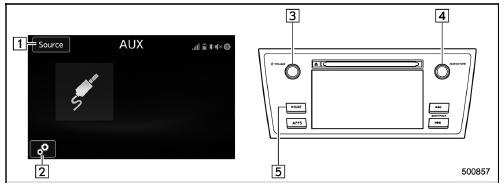
- Select to display the audio source selection screen.
- level settings"
- Turn to adjust volume.
Press to turn the audio system on/off.
- Press to select an audio source.
Refer to "Selecting an audio source"
- Press to display the sound setting screen. Refer to "Unit settings"
Connecting a portable audio device
You can connect a portable audio device to the vehicle AUX jack. Refer to "Connecting and disconnecting a USB memory/ portable device"
 AUX
AUX
WARNING
Do not operate the player's controls
or connect the portable audio device
while driving. Doing so may result in
loss of control of your vehicle and
cause an accident or serious injury.
C ...
 How to change the source
How to change the source
The AUX operation screen can be
reached by the following methods:
Connect a portable audio device. Refer
to "Connecting and disconnecting a USB
memory/portable device"
Select the "AUX" key ...
Other materials:
Operation
INSTRUMENTATION/DRIVER INFO (DIAGNOSTICS) > Subaru Select MonitorOPERATION• For detailed operation procedures, refer to “Application help”.• If the combination meter or MFD can not communicate with Subaru Select Monitor, perform the “Communication for Initializing Im ...
Preparation tool
REAR SUSPENSION > General DescriptionPREPARATION TOOL1. SPECIAL TOOLILLUSTRATIONTOOL NUMBERDESCRIPTIONREMARKS20099PA010INSTALLER & REMOVER• Used for replacing the bushing A - trailing link of the housing assembly - rear axle.• Used together with BUSHING REMOVER (20099FG000).20099F ...
Windshield washer fluid
Windshield washer fluid warning light (type A)
Windshield washer fluid warning light (type B)
When there is only a small amount of
washer fluid remaining, the windshield
washer fluid warning light will illuminate.
When this occurs, refill the washer fluid. ...
