Subaru Crosstrek Owners Manual: Control screen and audio panel
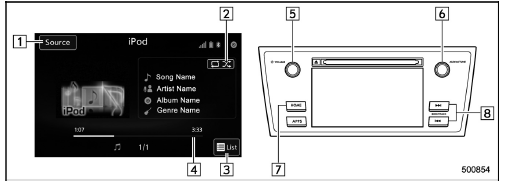
- Select to display the audio source selection screen.
- Select to display the play mode currently selected. Refer to "Select play mode"
- Select to display iPod List. Refer to "iPod settings"
- Shows progress.
- Turn to adjust volume.
Press to turn the audio system on/off.
- Turn to select a track/file.
Press to select an audio source. Refer to "Selecting an audio source"
- Press to display the sound setting screen. Refer to "Unit settings"
- Press to select a track/file.
Press and hold to fast forward/rewind.
NOTE
- When an iPod is connected using a genuine USB cable, the iPod starts charging its battery
- When an iPod is connected and the audio source is changed to iPod mode, the iPod will resume playing from the same point it was last used.
- Depending on the iPod that is connected to the system, certain functions may not be available.
- Files/tracks selected by operating a connected iPod may not be recognized or displayed properly.
Connecting the iPod
You can connect an iPod to the vehicle USB port using the USB cable. Refer to "Connecting and disconnecting a USB memory/portable device"
 iPod
iPod
Audio files on the iPod can be played.
WARNING
Do not operate the player's controls
or connect the iPod while driving.
Doing so may result in loss of
control of your vehicle and cause
an accid ...
 How to change the source
How to change the source
The iPod operation screen can be
reached by the following methods:
Connect an iPod. Refer to "Connecting
and disconnecting a USB memory/portable
device"
Select the "USB/iPod" key on the
s ...
Other materials:
Dtc p0327 knock/combustion vibration sensor 1 circuit low bank 1 or single sensor
ENGINE (DIAGNOSTICS)(H4DO) > Diagnostic Procedure with Diagnostic Trouble Code (DTC)DTC P0327 KNOCK/COMBUSTION VIBRATION SENSOR 1 CIRCUIT LOW BANK 1 OR SINGLE SENSORDTC DETECTING CONDITION:Immediately at fault recognitionTROUBLE SYMPTOM:• Poor driving performance• Knocking occursCAUTI ...
Rocking the vehicle
If you must rock the vehicle to free it from
snow, sand, or mud, depress the accelerator
pedal slightly and move the shift
lever/select lever back and forth between
"1"/"D" and "R" repeatedly. Do not race the engine. For the best possible
traction,
avoid spinning the wheels when trying to
fr ...
Control screen and audio panel
Control screen
Perform the SXM setting. See below.
Refer to "SXM setting" F5-42.
Search for a channel which the
direction of higher frequency from
current frequency. Reproduce the
channel that can receive by 5
seconds.
A list is displayed. There are three
types of lists ("P ...
