Subaru Crosstrek Owners Manual: Control screen and audio panel
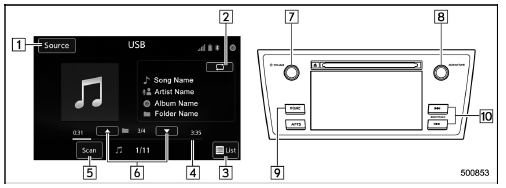
- Select to display the audio source selection screen.
- Select to display the play mode currently selected. Refer to "Select play mode"
- Select to display folder list.
- Shows progress.
- The tracks in the folder are played back 10 seconds each from the beginning of the track.
- Select to choose a folder.
- Turn to adjust volume.
Press to turn the audio system on/off.
- Turn to select a file/track.
Press to select an audio source.
Refer to "Selecting an audio source"
- Press to display the sound setting screen. Refer to "Unit settings
- Press to select a file/track.
Press and hold to fast forward/rewind.
Connecting a USB device
You can connect a USB device to the vehicle USB port. Refer to "Connecting and disconnecting a USB memory/portable device"
 USB memory
USB memory
Audio files on the USB memory can be
played.
WARNING
Do not operate the player's controls
or connect the USB memory while
driving. Doing so may result in
losing control of your vehicle and
caus ...
 How to change the source
How to change the source
The USB Audio playback screen can be
reached by the following methods:
Connect a USB memory. Refer to
"Connecting and disconnecting a USB
memory/portable device"
Select the "USB/iPod" key o ...
Other materials:
Inspection
ENTERTAINMENT > Data Communication ModuleINSPECTION1. BACKUP BATTERY1. Measure the voltage between connector terminals.Preparation tool:Circuit testerTerminal No.Standard1 (+) — 2 (−)2 V or more2. Replace the backup battery if the inspection result is not within the standard value. ...
Removal
WIPER AND WASHER SYSTEMS > Washer Tank and MotorREMOVAL1. WASHER TANK1. Open the hood COMPL - front.2. Disconnect the ground cable from battery. NOTE">3. Remove the bumper face - front. Front Bumper > REMOVAL">4. Remove the tank - washer assembly.(1) Remove the clip of the ho ...
Installation
MECHANICAL(H4DO) > Engine AssemblyINSTALLATION1. Install the engine mounting onto the engine.Tightening torque:35 N·m (3.6 kgf-m, 25.8 ft-lb)2. Apply a small amount of grease to splines of main shaft. (MT model)Grease:NICHIMOLY N-130 or equivalent3. Position the engine in engine compartmen ...
