Subaru Crosstrek Owners Manual: Control screen
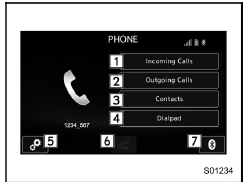
PHONE (Menu) screen
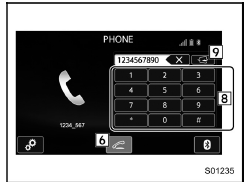
PHONE (Dialpad) screen
- Open the "Incoming Calls" screen.
Refer to "By incoming calls"
- Open the "Outgoing Calls" screen.
Refer to "By outgoing calls"
- Open the "Contacts" screen. Refer to "By contacts list
- Open the dialpad screen. Refer to "By Dialpad
- Open the phone volume settings screen. Refer to "Phone volume settings"
- Use to make a phone call. You cannot press this key until you open the dialpad screen and enter a phone number.
- Open the "BT Devices Connection" screen. Refer to "Setting Bluetooth details"
- Enter the phone number that you want to call
- Switch the screen to the phone (menu) screen.
NOTE
When the cell phone is not registered and the Bluetooth setting is off, a message is displayed instead of menu items.
 Hands-free phone system
Hands-free phone system
The hands-free system enables calls to be
made and received without having to take
your hands off the steering wheel.
This system supports Bluetooth. Bluetooth
is a wireless data system that ena ...
 Registering/connecting a Bluetooth phone
Registering/connecting a Bluetooth phone
To use the hands-free system for cell
phones, it is necessary to register a cell
phone with the system. Refer to "Registering/
connecting Bluetoothdevice"
Bluetooth phone condition display
The co ...
Other materials:
Certification for the Hands-free system
This device complies with Part 15 of FCC
Rules and Industry Canada's licenceexempt
RSSs. Operation is subject to
the following two conditions: (1) This
device may not cause harmful interference,
and (2) this device must accept any
interference received, including interference
that may cause u ...
Installation
CONTINUOUSLY VARIABLE TRANSMISSION(TR580) > Transfer ClutchINSTALLATION1. Install the thrust bearing.NOTE:Make sure to install in the right direction.2. Install the transfer clutch assembly.3. Select the transfer driven gear shim. Transfer Clutch > ADJUSTMENT">4. Attach the selected t ...
Operation
AUTO HEADLIGHT BEAM LEVELER SYSTEM (DIAGNOSTICS) > Subaru Select MonitorOPERATION• For detailed operation procedures, refer to “Application help”.• If the auto headlight beam leveler CM can not communicate with Subaru Select Monitor, perform “COMMUNICATION FOR INITIA ...
