Subaru Crosstrek Owners Manual: Clock/calendar screen setting
1. Perform the preparation steps according to "Preparation for screen settings"
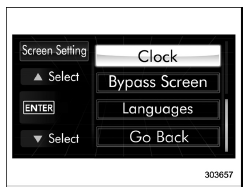
2. Operate the " " or "
" or "
 "
switch to
select the "Clock" item. Then push the
"
switch to
select the "Clock" item. Then push the
 button.
button.
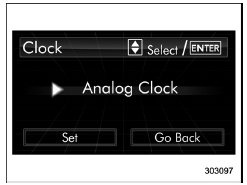
3. Push the
 button once more.
button once more.
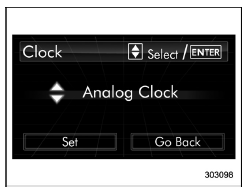
4. Select "Analog Clock", "Digital Clock",
"Calendar" or "Off" by operating the "
 "
switch. Then push the
"
switch. Then push the button.
button.
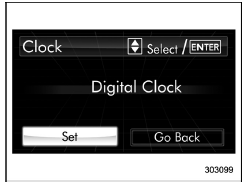
5. Select "Set" by operating the "
 "
switch, and confirm the setting by pushing
the
"
switch, and confirm the setting by pushing
the
 button.
button.
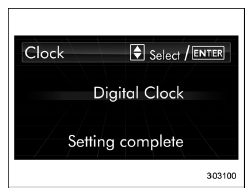
6. The system will notify you that the setting is complete.
 Triple meter setting
Triple meter setting
1. Perform the preparation steps according
to "Preparation for screen settings"
2. Operate the "
" or "
" switch to
select the "Triple Meter" item. Then push
the
button.
...
 Bypass screen setting
Bypass screen setting
1. Perform the preparation steps according
to "Preparation for screen settings"
2. Operate the "
" or "
" switch to
select the "Bypass Screen" item. Then
push the
button.
...
Other materials:
Component
REAR SUSPENSION > General DescriptionCOMPONENT1. REAR SUSPENSION(1)Rear sub frame ASSY(11)Stopper LWRTightening torque: N·m (kgf-m, ft-lb)(2)Stopper UPR(12)Flange nutT1:30 (3.06, 22.1)(3)Stay - rear frame COMPL(13)Rear stabilizerT2:33 (3.36, 24.3)(4)Front sub frame support(14)Bushing - sta ...
Electrical specification
SECURITY AND LOCKS > Keyless Entry SystemELECTRICAL SPECIFICATION1. KEYLESS ENTRY CONTROL MODULE• Model without tire pressure monitoring systemTerminal No.ItemMeasuring conditionStandard3 (U-ART com.) — Cannot be measured — 4 (+B) ←> Chassis groundVoltageAlways10 — 14 V7 (GND) ...
Dtc b1831 open in curtain airbag rh squib circuit
AIRBAG SYSTEM (DIAGNOSTICS) > Diagnostic Chart with Trouble CodeDTC B1831 OPEN IN CURTAIN AIRBAG RH SQUIB CIRCUITDiagnosis start condition:Ignition voltage is 10 V to 16 V.DTC detecting condition:• Curtain airbag harness (RH) circuit is open.• Curtain airbag module (RH) is faulty.&bul ...
