Subaru Crosstrek Owners Manual: By Dialpad
Input the phone number manually using the keypad displayed on the screen.
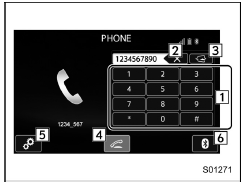
Phone (Dialpad) screen
- Allow you to enter numbers from 0 to 9 and *, #, and +. To enter "+", press and hold the "0" key.
- Delete one character from the entered characters.
- Switch the screen to the phone (menu) screen.
- Open the "Outgoing Calls" screen and dials the entered phone number. This is the same as pressing the off hook switch on the steering wheel. This key is cross-hatched and cannot be selected until the phone number is entered.
- Open the "Options" screen. Refer to "Phone volume settings"
- Open the "BT Devices Connection" screen. Refer to "Setting Bluetooth details"
When you enter a phone number on the
screen and select the  key,
the "Outgoing
Call" screen opens.
key,
the "Outgoing
Call" screen opens.
By off hook switch
Calls can be made using the latest call history item.
1. Press the off hook switch on the steering wheel to display the phone (menu) screen.
2. Check that the call screen is displayed.
 By contacts list
By contacts list
On the phone (menu) screen, select the
"Contacts" key to open the phone number
list screen.
You can make a call by selecting an item
in the list (up to five phone numbers are
listed).
If the ...
 Outgoing screen
Outgoing screen
Outgoing call screen
Open the "Options" screen. Refer to
"Phone volume settings"
Abort the call. The screen returns to
the phone (menu) screen. This is the
same as pressing the on hook ...
Other materials:
Dtc c1561 reverse off fault
VEHICLE DYNAMICS CONTROL (VDC) (DIAGNOSTICS) > Diagnostic Procedure with Diagnostic Trouble Code (DTC)DTC C1561 REVERSE OFF FAULTNOTE:For the diagnostic procedure, refer to “DTC C1562 REVERSE ON FAULT”. Diagnostic Procedure with Diagnostic Trouble Code (DTC) > DTC C1562 REVERSE ON ...
Disassembly
CONTINUOUSLY VARIABLE TRANSMISSION(TR580) > Front Differential AssemblyDISASSEMBLY1. DIFFERENTIAL CASE ASSEMBLY1. Remove the taper roller bearing using the ST.ST1 498077000REMOVERST2 899864100REMOVERST3 398497701SEAT2. Remove the hypoid driven gear mounting bolt using the ST.ST 18270K ...
Component
CONTINUOUSLY VARIABLE TRANSMISSION(TR580) > General DescriptionCOMPONENT1. TORQUE CONVERTER ASSEMBLY AND CONVERTER CASE(1)Drive plate(13)Pitching stopper bracketTightening torque: N·m (kgf-m, ft-lb)(2)Reinforcement drive plate(14)O-ringT1:18 (1.8, 13.3)(3)Torque converter ASSY(15)Stud bolt ...
