Subaru Crosstrek Service Manual: Blind spot detection/rear cross traffic alert
Note
Blind Spot Detection/Rear Cross Traffic Alert > Blind Spot Detection/Rear Cross Traffic Alert
NOTE
For procedure of each component in the Subaru Rear Vehicle Detection system, refer to the respective sections.
• Radar sensor: Radar Sensor">
• BSD/RCTA OFF switch: Switches and Harness">
• Combination meter: Combination Meter">
• Outer mirror assembly: Outer Mirror Assembly">
General description
Component
Blind Spot Detection/Rear Cross Traffic Alert > General Description
COMPONENT
1. RADAR SENSOR
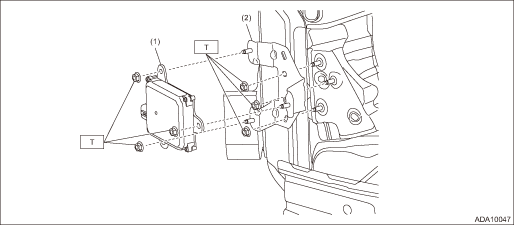
(1) | Radar sensor (master & slave) | (2) | Radar bracket | Tightening torque: N·m (kgf-m, ft-lb) | |
T: | 7.5 (0.8, 5.5) | ||||
Location
Blind Spot Detection/Rear Cross Traffic Alert > General Description
LOCATION
Refer to “LOCATION” of “Blind Spot Detection/Rear Cross Traffic Alert (DIAGNOSTICS)” section. Electrical Component Location > LOCATION">
Radar sensor
Installation
Blind Spot Detection/Rear Cross Traffic Alert > Radar Sensor
INSTALLATION
1. Install each part in the reverse order of removal.
Tightening torque:
Radar sensor and radar bracket: 7.5 N·m (0.8 kgf-m, 5.5 ft-lb)
2. Perform the adjustment of the radar sensor radar axis. Radar Sensor > ADJUSTMENT">
Switches and harness
Installation
Blind Spot Detection/Rear Cross Traffic Alert > Switches and Harness
INSTALLATION
BSD/RCTA OFF switch
Install each part in the reverse order of removal.
 Switches and harness
Switches and harness
Inspection
Blind Spot Detection/Rear Cross Traffic Alert > Switches and HarnessINSPECTIONBSD/RCTA OFF switch1. Measure the resistance between connector terminals.Preparation tool:Circuit testerTer ...
 Combination meter Note
Combination meter Note
Blind Spot Detection/Rear Cross Traffic Alert > Combination MeterNOTEFor the operation procedures for combination meter, refer to “INSTRUMENTATION/DRIVER INFO” section. Combination Met ...
Other materials:
Dtc b161a lost communication with front satellite sensor bus
AIRBAG SYSTEM (DIAGNOSTICS) > Diagnostic Chart with Trouble CodeDTC B161A LOST COMMUNICATION WITH FRONT SATELLITE SENSOR BUSDiagnosis start condition:Ignition voltage is 10 V to 16 V.DTC detecting condition:• Harness between airbag control module and front sub sensor is open or shorted.&bul ...
Dtc u0101 lost communication with tcm
Blind Spot Detection/Rear Cross Traffic Alert (DIAGNOSTICS) > Diagnostic Procedure with Diagnostic Trouble Code (DTC)DTC U0101 LOST COMMUNICATION WITH TCMDetected when CAN data from TCM does not arrive.NOTE:Perform the diagnosis for LAN system. Basic Diagnostic Procedure > PROCEDURE"> ...
Inspection
MANUAL TRANSMISSION AND DIFFERENTIAL(5MT) > Transmission Mounting SystemINSPECTIONCheck the following; repair or replace the faulty parts.1. PITCHING STOPPERCheck the pitching stopper for bends or damage. Check that the rubber is not stiff, cracked or otherwise damaged.2. CROSSMEMBER AND CUSHION ...
