Subaru Crosstrek Owners Manual: Before using aha application
In order to use the aha application on this system, the application must be installed on the smartphone.
Settings required to use aha application
Search and download the aha application from your smartphone app store.
-
iPhone and iPod touch: Apple App Store via iTunes
-
Android device: Google Play Store
Create an account and login to the aha application on the smartphone.
NOTE
Please use the latest version of the aha application.
About app-based connected content
Requirements for using the connected content services of the aha application on this system.
-
Latest version of the system is compatible with connected content application(s) for the smartphone, available from aha, downloaded to your smartphone.
-
A current account with a wireless content service provider
-
A smartphone data plan: If the data plan for your smartphone does not provide for unlimited data usage, additional charges from your carrier may apply for accessing app-based connected content via 3G, 4G, Wi-Fi or 4G LTE wireless networks.
-
Connection to the internet via 3G, 4G, Wi-Fi or 4G LTE networks.
NOTE
-
Changes to product specifications may result in differences between the content of the manual and features of the product.
-
Be careful not to exceed the data usage limits for your smartphone.
Doing so will result in additional data usage charges from your phone carrier.
-
Access to app-based connected content will depend on the availability of wireless cell and/or Wi-Fi network coverage for the purpose of allowing your smartphone to connect to the internet.
-
Service availability may be geographically limited by region. Consult the wireless connected content service provider for additional information.
-
Ability of this product to access connected content is subject to change without notice and could be affected by any of the following: compatibility issues with future firmware versions of the smartphone; compatibility issues with future versions of the connected content application(s) for the smartphone; changes to or discontinuation of the connected content application( s) or service by its provider.
-
Communication and phone call charges for smartphones should be paid by the wireless subscriber.
-
If you lose the data in a smartphone or other device while using it with the system, no compensation will be given for the lost data.
-
Fuji Heavy Industries makes no guarantee regarding the content provided by aha.
-
aha may not work due to factors on smartphones, smartphone applications or stations. Fuji Heavy Industries is not responsible for it.
About the supported devices
This system supports the following devices.
-
For iPhone/iPod touch users
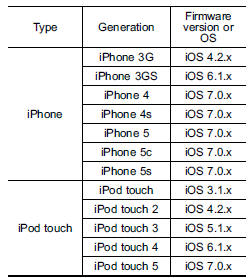
NOTE
Note that the warranty does not apply if an unsupported iPhone/iPod touch is connected.
-
For Android device users
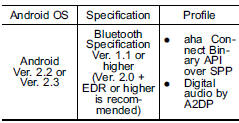
NOTE
The available functions may vary depending on the type of Android device.
 Control screen and panel
Control screen and panel
Control screen (main screen and station screen)
Select to display the audio source
selection screen.
Select to open the station list. Refer to
"Using aha application"
Select to fast fo ...
 Connecting a smartphone
Connecting a smartphone
If you connect a smartphone to this
system after starting a supported aha
application on the smartphone, you can
display and operate the aha application
displayed on the smartphone on the
system ...
Other materials:
Power supply circuit Wiring diagram
WIRING SYSTEM > Power Supply CircuitWIRING DIAGRAM1. WITHOUT PUSH BUTTON START• Engine room side• Passenger room sideNo.LoadMB-1VDC CMMB-2VDC CMMB-3Wiper relayMB-4Sub fan relayMB-5Mirror heater LHMirror heater RHRear defoggerA/C control panelMB-6Body integrated unitMB-7Main fan relay ...
Read diagnostic trouble code (dtc) Operation
TIRE PRESSURE MONITORING SYSTEM (DIAGNOSTICS) > Read Diagnostic Trouble Code (DTC)OPERATION1. On «Start» display, select «Diagnosis».2. On «Vehicle selection» display, input the target vehicle information and select «Confirmed».3. On «Main Menu» display, select «Each System».4. On «S ...
Caution
MECHANICAL(H4DO) > General DescriptionCAUTION• Prior to starting work, pay special attention to the following:1. Always wear work clothes, a work cap, and protective shoes. Additionally, wear a helmet, protective goggles, etc. if necessary.2. Protect the vehicle using a seat cover, fender c ...
