Subaru Crosstrek Owners Manual: Battery drainage prevention function
If a door or the rear gate is not completely closed, the interior lights will remain illuminated as a result. However, several lights are automatically turned off by the battery drainage prevention function to prevent the battery from discharging. The following interior lights are affected by this function.
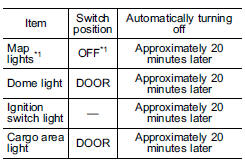
*1: The battery drainage prevention function affects only the map lights on models with the moonroof, and only when the map light switches are in the OFF position. The map lights on models without the moonroof do not turn off automatically, so push the light switches manually to turn them off.
The operational/non-operational setting of this function can be changed by a SUBARU dealer. Contact your SUBARU dealer to change the setting.
NOTE
- The factory setting (default setting) for this function is set as "operational".
- When leaving the vehicle, please make sure that all doors and the rear gate are completely closed.
- The battery drainage prevention function does not operate while the key is in the ignition switch.
 Locking and unlocking from the inside
Locking and unlocking from the inside
Unlock
Lock
To lock the door from the inside, rotate the
lock lever forward. To unlock the door from
the inside, rotate the lock lever rearward.
The red mark on the lock lever appears ...
 Power door locking switches
Power door locking switches
Lock
Unlock
All doors and the rear gate can be locked
and unlocked by the power door locking
switches located at the driver's side and
the front passenger's side doors.
To lock the d ...
Other materials:
Disassembly
SECURITY AND LOCKS > Ignition Key LockDISASSEMBLY1. Remove the immobilizer antenna assembly or the ignition switch illumination. Immobilizer Antenna > REMOVAL">2. Release the claws, and pull the key warning switch downwards to remove.3. Remove the screws and remove the key lock soleno ...
Temperature A, B, C
The temperature grades are A (the
highest), B, and C, representing the
tire's resistance to the generation of
heat and its ability to dissipate heat
when tested under controlled conditions
on a specified indoor laboratory
test wheel. Sustained high
temperature can cause the material
of the t ...
In-Car-Device setting screen
The Bluetooth settings can be confirmed
and changed.
1. Display the "SETTINGS" screen. Refer
to "Registering a Bluetooth phone for the
first time" F5-65.
2. On the "SETTINGS" screen for "In-
Car-Device setting", select the "Set" key.
Display the Bluetooth device address
of the in ...
