Subaru Crosstrek Owners Manual: Basic operation
Control switch
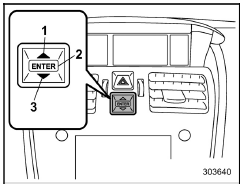
- Up (select)
- ENTER (push)
- Down (select)
By operating " " or "
" or " " of the control
switch, the screens and selection items
can be switched. When the button is
pushed, the item can be selected and set.
" of the control
switch, the screens and selection items
can be switched. When the button is
pushed, the item can be selected and set.
 Locations
Locations
Multi function display
Outside temperature indicator
Top display (For the display setting, refer
to "Top display setting"
Clock
Driving information display (For the displayed
content ...
 Welcome screen
Welcome screen
When the door is unlocked and the
driver's door is opened, the welcome
screen will appear for a short time.
NOTE
The welcome screen will disappear
when the ignition switch is turned to
...
Other materials:
Dtc b28b3 stereo camera low temperature
EyeSight (DIAGNOSTICS) > Diagnostic Procedure with Diagnostic Trouble Code (DTC)DTC B28B3 STEREO CAMERA LOW TEMPERATUREDetected when the temperature of the stereo camera excessively decreases.NOTE:When this DTC is detected, performing adjustment or inspection of the camera will not return to the ...
Removal
SECURITY AND LOCKS > Access KeyREMOVALNOTE:Refer to keyless transmitter for model without keyless access with push button start. Keyless Transmitter > REMOVAL">1. ACCESS KEY BATTERYCAUTION:To prevent static electricity damage to the access key printed circuit board, touch the steel ar ...
Installation
CONTINUOUSLY VARIABLE TRANSMISSION(TR580) > Transmission Control Module (TCM)INSTALLATION1. Install the bracket to the TCM.2. Install the TCM to the bracket.Tightening torque:7.5 N·m (0.8 kgf-m, 5.5 ft-lb)3. Install the TCM.Tightening torque:7.5 N·m (0.8 kgf-m, 5.5 ft-lb)4. Install ...
