Subaru Crosstrek Service Manual: Assembly
BRAKE > Rear Disc Brake Assembly
ASSEMBLY
1. Before installation, check each part. Rear Disc Brake Assembly > INSPECTION">
2. Clean the inside of the caliper body cylinder using brake fluid.
3. Apply a coat of brake fluid to piston seal and install the piston seal to the caliper body cylinder groove.
4. Apply a coat of brake fluid to the inner surface of caliper body cylinder and the entire outer surface of the piston - disc brake.
5. Apply grease contained in the piston seal kit to the piston boot, and install it to the groove at the end of the cylinder.
6. Insert the piston - disc brake into the caliper body cylinder.
CAUTION:
Do not force the piston - disc brake into the caliper body cylinder.
7. Position the piston boot in the grooves on the piston - disc brake and the caliper body cylinder.
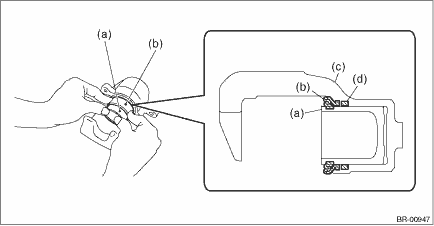
(a) | Piston - disc brake | (c) | Caliper body | (d) | Piston seal |
(b) | Piston boot |
8. Apply grease contained in the piston seal kit to the lock pin - rear brake, the outer surface of guide pin - rear brake, the inner surface of support cylinder, and the grooves of pin boot.
9. Install the pin boot to the lock pin - rear brake and guide pin - rear brake, and insert them into the support cylinder.
CAUTION:
Insert the lock pin - rear brake and guide pin - rear brake into specified position, and make sure that they slide and seat properly.

(a) | Pin boot | (b) | Lock pin - rear brake or guide pin - rear brake | (c) | Grease applied area |
 Removal
Removal
BRAKE > Rear Disc Brake AssemblyREMOVALCAUTION:Do not allow brake fluid to come in contact with the painted surface of the vehicle body. If it does, wash off with water and wipe away completely.1. ...
Other materials:
Installation
FUEL INJECTION (FUEL SYSTEMS)(H4DO) > Fuel Delivery and Evaporation LinesINSTALLATIONInstall in the reverse order of removal while being careful of the following.NOTE:When connecting the fuel delivery tube (a) and evaporation hose (b), let the bushing (c) contact the quick connector (d) of fuel d ...
Activation of malfunction indicator light
ENGINE (DIAGNOSTICS)(H4DO) > Malfunction Indicator LightACTIVATION OF MALFUNCTION INDICATOR LIGHT1. When the ignition switch is turned to ON (engine OFF), the malfunction indicator light (A) in the combination meter illuminates.NOTE:If the malfunction indicator light does not illuminate, perform ...
Inspection
BRAKE > Rear Disc RotorINSPECTION1. DISC ROTOR RUNOUT CHECK1. Check the hub unit COMPL - rear axle for free play and runout before the inspection of disc rotor runout limit. Rear Hub Unit Bearing > INSPECTION">2. Check the disc rotor runout.(1) Remove the caliper body assembly. Rear ...

