Subaru Crosstrek Owners Manual: Tire rotation
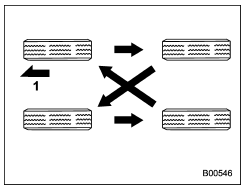
Vehicles equipped with 4 non-unidirectional tires
- Front
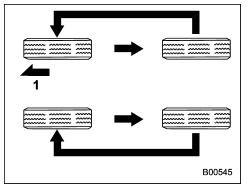
Vehicles equipped with unidirectional tires
- Front
Tire wear varies from wheel to wheel.
Move the tires to the positions shown in the illustration each time they are rotated.
For the tire rotation schedule, refer to the "Warranty and Maintenance Booklet".
Replace any damaged or unevenly worn tires at the time of rotation. After tire rotation, adjust the tires pressures and make sure the wheel nuts are correctly tightened.
After driving approximately 600 miles (1,000 km), check the wheel nuts again and retighten any nut that has become loose.
 Tire rotation direction mark
Tire rotation direction mark
Example of tire rotation direction mark
Front
If the tire has the rotation direction
specification, the tire rotation direction
mark is placed on its sidewall.
When you install a tire ...
 Tire replacement
Tire replacement
The wheels and tires are important and
integral parts of your vehicle's design;
they cannot be changed arbitrarily. The
tires fitted as standard equipment are
optimally matched to the characterist ...
Other materials:
Component
WHEEL AND TIRE SYSTEM > General DescriptionCOMPONENT(1)Screw(4)TPMS & keyless entry control moduleTightening torque: N·m (kgf-m, ft-lb)(2)Transmitter (snap in type)(5)TPMS CMT1:1.4 (0.14, 1.0)(3)Valve T2:7.5 (0.76, 5.5) T3:13 (1.33, 9.6)(1)TPMS & keyless entry control module(2) ...
Installation
FRONT SUSPENSION > Front CrossmemberINSTALLATION1. Check the crossmember for damage or cracks, and correct or replace if defective.2. Install the universal joint assembly - steering. Universal Joint > INSTALLATION">3. Install each part in the reverse order of removal.CAUTION:• U ...
Installation
VEHICLE DYNAMICS CONTROL (VDC) > Rear ABS Wheel Speed SensorINSTALLATIONCAUTION:Be careful not to damage the sensor.1. Install each part in the reverse order of removal.2. Route the rear ABS wheel speed sensor cable to the upper arm assembly.NOTE:Check the identification (mark) on the harness to ...
