Subaru Crosstrek Owners Manual: Switching power status
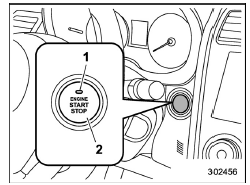
- Operation indicator
- Push-button ignition switch
The power status is switched every time the push-button ignition switch is pressed.
1. Carry the access key, and sit in the driver's seat.
2. Shift the select lever into the "P" position.
3. Press the push-button ignition switch without depressing the brake pedal. Every time the button is pressed, the power is switched in the sequence of "OFF", "ACC", "ON" and "OFF". When the engine is stopped and the push-button ignition switch is in "ACC" or "ON", the operation indicator on the push-button ignition switch illuminates in orange.
| Power status | Indicator color | Operation |
| OFF | Turned off | Power is turned off. |
| ACC | Orange | The following systems can be used: audio and accessory power outlet. |
| ON | Orange (while engine is stopped) | All electrical systems can be used. |
| Turned off (while engine is running) |
CAUTION
To prevent the vehicle battery from discharging, do not leave the push-button ignition switch in the "ON" or "ACC" position for a long time.
To avoid a malfunction, observe the following precautions.
- Do not spill drinks or other liquids on the push-button ignition switch.
- Do not touch the push-button ignition switch with a hand that is soiled with oil or other contaminants.
If the push-button ignition switch does not operate smoothly, stop the operation. Contact a SUBARU dealer immediately.
If the push-button ignition switch does not illuminate even when the instrument panel illumination is turned on, have the vehicle inspected at a SUBARU dealer.
If the vehicle was left in the hot sun for a long time, the surface of the push-button ignition switch may get hot. Be careful not to burn yourself.
NOTE
- When operating the push-button ignition switch, firmly press it all the way.
- If the push-button ignition switch is pressed quickly, the power may not turn on or off.
- If the indicator light on the pushbutton ignition switch flashes in green when the push-button ignition switch is pressed, steering is locked. When this occurs, press the push-button ignition switch while turning the steering wheel left and right.
Battery drainage prevention function
When the push-button ignition switch is left in the "ACC" or "ON" position for approximately 1 hour, the push-button ignition switch will be automatically switched to "OFF" to prevent the battery from going dead. This function is activated when the select lever is in the "P" position.
When access key does not operate properly
Refer to "Access key - if access key does not operate properly"
 Operating range for push-button start system
Operating range for push-button start system
Antenna
Operating range
NOTE
If the access key is not detected
within the operating range of the antennas
inside the vehicle, the pushbutton
ignition switch and the engine
start canno ...
 Hazard warning flasher
Hazard warning flasher
Models without multi function display
Models with multi function display
The hazard warning flasher is used to
warn other drivers when you have to park your vehicle under emergency
condit ...
Other materials:
Inspection
ENTERTAINMENT > Rearview Camera SystemINSPECTION1. Park the vehicle at the level place where there are enough area at the rear of the vehicle.2. Attach the tape as the target point for standard at the floor rearward of the vehicle as shown in the figure below.NOTE:Standard tape width is about 30 ...
Inspection
DRIVE SHAFT SYSTEM > Front Drive ShaftINSPECTIONCheck the removed parts for damage, wear, corrosion etc. If faulty, repair or replace.• PTJ (pillow tripod joint)Check for seizure, corrosion, damage, wear and excessive play.• EBJ (high-efficiency compact ball fixed joint)Check for seiz ...
Preparation
1. Turn off the ignition switch.
2. Close all doors (including rear gate).
3. Press and hold the " "
button on the
access key. All doors (including rear gate)
will then be locked.
4. Keep the " " button
pressed, and
press the rear lock button within 5
seconds after step ...
