Subaru Crosstrek Owners Manual: Selecting a function menu
Press the HOME button to display home screen.
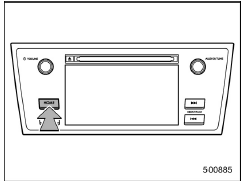
| Item | Function |
| AUDIO | Select to display the main screen of the audio source that was selected previously. |
| PHONE | Select to display the hands-free
function using your cell phone.
Refer to "Hands-free phone system" |
| APPS | Select to display the functions linked with a smartphone. Refer to "SUBARU STARLINK" 5- 26. |
| SETTINGS | Select to display the functions
for performing various settings.
Refer to "Unit settings" 5-19. |
 Selecting an audio source
Selecting an audio source
1. Press the AUDIO/TUNE knob.
2. Select the desired source.
Example: Source select screen
NOTE
If the audio control screen appears,
select the "Source" key on the audio
screen or pr ...
 Unit settings
Unit settings
Sound quality adjustment, screen adjustment,
and information of the audio unit are
displayed.
1. Press the HOME button on the audio
panel.
2. Touch the "SETTINGS" key.
3. Select the items to ...
Other materials:
Installation
MANUAL TRANSMISSION AND DIFFERENTIAL(5MT) > Transfer Case and Extension Case AssemblyINSTALLATION1. Clean the mating surfaces of the transmission case, transfer case and extension case.2. Apply a coat of grease to the taper roller bearing (transfer case side) of transfer driven gear and the rolle ...
Clear memory mode Operation
TELEMATICS SYSTEM (DIAGNOSTICS) > Clear Memory ModeOPERATION1. On «Start» display, select «Diagnosis».2. On «Vehicle selection» display, input the target vehicle information and select «Confirmed».3. On «Main Menu» display, select «Each System».4. On «Select System» display, select ...
Installation
CONTINUOUSLY VARIABLE TRANSMISSION(TR580) > Converter CaseINSTALLATION1. Install the oil pump. Oil Pump > INSTALLATION">2. Install the oil pump chain cover. Oil Pump Chain > INSTALLATION">3. Install the front differential assembly. Front Differential Assembly > INSTALL ...
