Subaru Crosstrek Service Manual: Removal
LIGHTING SYSTEM > Rear Turn Signal Light Bulb
REMOVAL
1. CROSSTREK MODEL
1. Disconnect the ground cable from battery. NOTE">
2. Remove the light assembly - rear combination.
CAUTION:
Be careful not to damage the clips.
(1) Release the bolts and clips, then pull out the light assembly - rear combination to the vehicle rear.
(2) Disconnect the connector and remove the light assembly - rear combination.
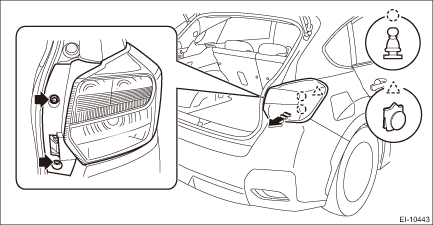
3. Remove the bulb socket and rear turn signal light bulb.
CAUTION:
Use a dry clean cloth so that no grease or water adheres to the glass portion of the bulb.
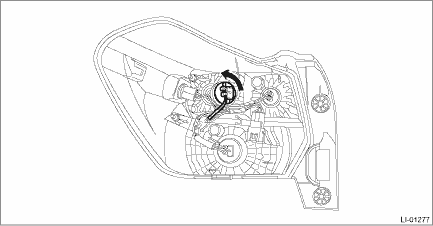
 Inspection
Inspection
LIGHTING SYSTEM > Rear Turn Signal Light BulbINSPECTION1. Visually check the bulb for blow out.2. Check the bulb specification. General Description > SPECIFICATION">3. Replace the bulb ...
 Installation
Installation
LIGHTING SYSTEM > Rear Turn Signal Light BulbINSTALLATIONInstall each part in the reverse order of removal.Tightening torque:Light assembly - rear combination: 7.5 N·m (0.76 kgf-m, 5.5 ft-lb ...
Other materials:
Dtc u0122 lost communication with vehicle dynamics control module
EyeSight (DIAGNOSTICS) > Diagnostic Procedure with Diagnostic Trouble Code (DTC)DTC U0122 LOST COMMUNICATION WITH VEHICLE DYNAMICS CONTROL MODULEDetected when CAN data from VDC is not transmitted to stereo camera.When lost communication with vehicle dynamics control and vehicle dynamics control m ...
Installation
MANUAL TRANSMISSION AND DIFFERENTIAL(5MT) > Main Shaft AssemblyINSTALLATION1. Attach the needle bearing and oil seal to the front of the main shaft assembly.NOTE:• Wrap the clutch splined section with vinyl tape to prevent damage to the oil seal.• Apply NICHIMOLY N-130 or the equivale ...
Turn off display of driving information
display
The driving information display can be
turned off.
To turn off the display, turn the ignition
switch to the "LOCK"/"OFF" position and
press the "+" button adjacent to the clock
display for approximately 5 seconds.
Then, the driving information display and
the clock display will blink for ...
