Subaru Crosstrek Service Manual: Removal
LIGHTING SYSTEM > Front Fog Light Assembly
REMOVAL
1. Disconnect the ground cable from battery. NOTE">
2. Lift up the vehicle.
3. Remove the screw and clips, and turn over the front side of the mud guard - front.
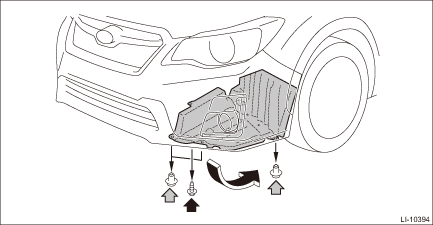
4. From the bottom of the bumper face - front, remove the fog light assembly - front.
(1) Disconnect the connector.
(2) Remove the bolts and clips, and remove the fog light assembly - front.
• Model without SRF
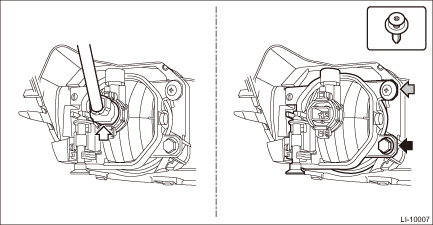
• Model with SRF
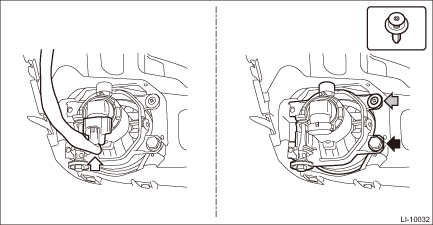
 Adjustment
Adjustment
LIGHTING SYSTEM > Front Fog Light AssemblyADJUSTMENT1. FOG LIGHT AIMING1. Before checking the fog light assembly - front beam level, be sure of the following:• The area around the fog light a ...
 Installation
Installation
LIGHTING SYSTEM > Front Fog Light AssemblyINSTALLATIONCAUTION:Install the mud guard - front so that the front end of the mud guard (b) comes outside the bumper face - front (a).1. Install each part ...
Other materials:
Specification
REAR SUSPENSION > General DescriptionSPECIFICATIONRefer to “SPECIFICATIONS” in “FRONT SUSPENSION” section for rear suspension specifications. General Description > SPECIFICATION">NOTE:• Front toe-in, rear toe-in and front camber can be adjusted. Adjust if ...
Dtc b1577 imm control module eeprom
KEYLESS ACCESS WITH PUSH BUTTON START SYSTEM (DIAGNOSTICS) > Diagnostic Procedure with Diagnostic Trouble Code (DTC)DTC B1577 IMM CONTROL MODULE EEPROM1. EXCEPT FOR C0 AND C5 MODELSDTC detecting condition:• Defective keyless access CM• When inaccessible to ROM in keyless access CM.STE ...
Deleting the contact data
You can delete the phonebook data stored
in the audio set.
1. Display the "PHONE" screen. Refer to
"How to change the hands-free phone
system" F5-73.
2. Touch the "Contacts" key, and then
select the "Delete All" key.
3. Select the "OK" key when the confirmation
screen appears.
compati ...
