Subaru Crosstrek Service Manual: Removal
GLASS/WINDOWS/MIRRORS > Outer Mirror Assembly
REMOVAL
Refer to “DISASSEMBLY” for removal procedures of scalp cap and mirror face. Outer Mirror Assembly > DISASSEMBLY">
1. Disconnect the ground cable from battery and wait for at least 60 seconds before starting work. NOTE">
2. Remove the trim panel - front door. Door Trim > REMOVAL">
3. Turn over the sealing cover - front door.
CAUTION:
• Carefully remove the butyl tape. Excessive force will easily break the sealing cover - front door.
• If the sealing cover - front door gets broken, replace it with a new part.
• Be careful not to allow the butyl tape to contact any trims and seats because the butyl tape, which has a strong adhesive force, is difficult to remove once it adhered.
(1) Remove the connector clip that is installed on the panel assembly - front door, and disconnect the connector.
(2) Carefully remove and turn over the sealing cover - front door within the area where the operation can be performed.
4. Remove the outer mirror assembly.
(1) Remove the connector clip that is installed on the panel assembly - front door, and disconnect the connector.
(2) Turn over the sealing cover - front door.
(3) Remove the bolts to remove outer mirror assembly.
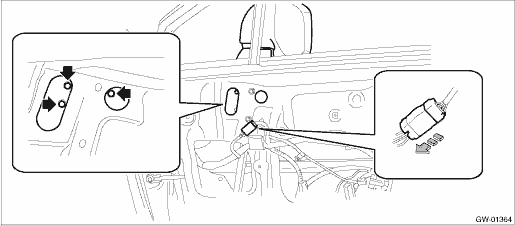
 Assembly
Assembly
GLASS/WINDOWS/MIRRORS > Outer Mirror AssemblyASSEMBLYCAUTION:• Be careful not to catch the harness in between the parts.• When installing the mirror - repair, insert the connector and c ...
 Disassembly
Disassembly
GLASS/WINDOWS/MIRRORS > Outer Mirror AssemblyDISASSEMBLYCAUTION:When removing the mirror - repair, be careful not to damage the back surface of mirror - repair with a flat tip screwdriver.1. Operat ...
Other materials:
Inspection
IGNITION(H4DO) > Spark PlugINSPECTION1. Check the spark plug for abnormalities. If defective, replace the spark plug.(A)Terminal damage(B)Crack or damage in insulator(C)Damaged gasket2. Check the spark plug electrode and condition of the insulator. If abnormal, check and repair the cause and repl ...
In-Car-Device setting screen
The Bluetooth settings can be confirmed
and changed.
1. Display the "SETTINGS" screen. Refer
to "Registering a Bluetooth phone for the
first time" F5-65.
2. On the "SETTINGS" screen for "In-
Car-Device setting", select the "Set" key.
Display the Bluetooth device address
of the in ...
Help line
The help line (distance marker and vehicle
width line) is a guide to help you realize
the actual distance from the screen image.
1) Vehicle width line (oblique vertical line)
2) Approx. 10 feet (3 m) from the bumper
(green horizontal line)
3) Approx. 3 feet (1 m) from the bumper
(yellow hor ...
