Subaru Crosstrek Service Manual: Removal
ENTERTAINMENT > Rearview Camera System
REMOVAL
1. CROSSTREK MODEL
1. Disconnect the ground cable from battery. NOTE">
2. Remove the trim panel - rear gate. Rear Gate Trim > REMOVAL">
3. Remove the arm assembly - rear wiper. Rear Wiper Arm > REMOVAL">
4. Remove the motor assembly - rear wiper. Rear Wiper Motor > REMOVAL">
5. Remove the garnish assembly - rear gate. Rear Gate Garnish > REMOVAL">
6. Remove the rearview camera assembly.
CAUTION:
Do not drop or apply any impact to the rearview camera because it is a precision equipment.
(1) Disconnect the rearview camera connector.
(2) Disconnect the claws and then remove the rearview camera assembly.
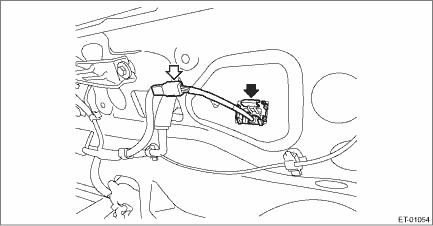
 Installation
Installation
ENTERTAINMENT > Rearview Camera SystemINSTALLATIONCAUTION:Be sure to confirm the marker position, whenever the rearview camera is removed/installed/replaced.Install each part in the reverse order o ...
 Relay and fuse
Relay and fuse
...
Other materials:
Switching power status
Operation indicator
Push-button ignition switch
The power status is switched every time
the push-button ignition switch is pressed.
1. Carry the access key, and sit in the
driver's seat.
2. Shift the select lever into the "P"
position.
3. Press the push-button ignition switch ...
Installation
EXTERIOR/INTERIOR TRIM > Front BumperINSTALLATION1. Install each part in the reverse order of removal.2. Secure the flange section of the bumper face - front to the bracket - front bumper side.CAUTION:• Install so that the front end of the under cover (b) comes inside the bumper face - fron ...
Operation
TIRE PRESSURE MONITORING SYSTEM (DIAGNOSTICS) > Read Current DataOPERATION1. On «Start» display, select «Diagnosis».2. On «Vehicle selection» display, input the target vehicle information and select «Confirmed».3. On «Main Menu» display, select «Each System».4. On «Select System» di ...
