Subaru Crosstrek Service Manual: Removal
ENTERTAINMENT > Data Communication Module
REMOVAL
1. DATA COMMUNICATION MODULE
CAUTION:
Before handling the airbag system components, always refer to “CAUTION” of “General Description” in “AIRBAG SYSTEM”.
1. Disconnect the ground cable from battery and wait for at least 60 seconds before starting work. NOTE">
2. Remove the cover assembly - instrument panel LWR driver and the knee airbag module. Knee Airbag Module > REMOVAL">
3. Remove the glove box. Glove Box > REMOVAL">
4. Remove the center grille assembly. Air Vent Grille > REMOVAL">
5. Remove the audio assembly or navigation assembly. Audio > REMOVAL">
6. Remove the data communication module.
(1) Remove the screws.
(2) Remove the audio bracket or navigation bracket, and then remove the data communication module.
CAUTION:
Do not drop or apply any impact to the data communication module.
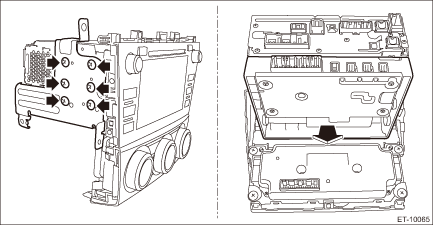
2. BACKUP BATTERY
CAUTION:
Before handling the airbag system components, always refer to “CAUTION” of “General Description” in “AIRBAG SYSTEM”.
1. Disconnect the ground cable from battery and wait for at least 60 seconds before starting work. NOTE">
2. Remove the data communication module. Data Communication Module > REMOVAL">
3. Remove the backup battery.
(1) Remove the screws, and then remove the battery cover.
Preparation tool:
TORX® T10
(2) Disconnect the connector and remove the backup battery.
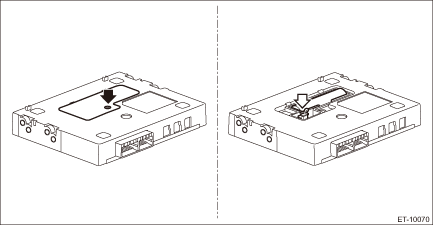
 Inspection
Inspection
ENTERTAINMENT > Data Communication ModuleINSPECTION1. BACKUP BATTERY1. Measure the voltage between connector terminals.Preparation tool:Circuit testerTerminal No.Standard1 (+) — 2 (−)2 V or ...
 Installation
Installation
ENTERTAINMENT > Data Communication ModuleINSTALLATION1. DATA COMMUNICATION MODULECAUTION:• After installing the center grille assembly, check that the air vent grille of the center grille ass ...
Other materials:
Installation
MANUAL TRANSMISSION AND DIFFERENTIAL(5MT) > Front Differential AssemblyINSTALLATION1. Install the differential side retainers using ST.ST 18630AA010WRENCH COMPL RETAINER2. Install the taper roller bearing outer race to the transmission case.3. Install the front differential assembly.NOTE:Be ca ...
Tips
The system can be armed even if the
engine hood, windows and/or moonroof
are open. Always make sure that they are
fully closed before arming the system.
The 30-second standby time can be
eliminated if you prefer. Have it performed
by your SUBARU dealer.
The system is in the standby ...
Dtc c0041 parameter selection error
VEHICLE DYNAMICS CONTROL (VDC) (DIAGNOSTICS) > Diagnostic Procedure with Diagnostic Trouble Code (DTC)DTC C0041 PARAMETER SELECTION ERRORDTC DETECTING CONDITION:VDCCM parameter selection errorTROUBLE SYMPTOM:• ABS does not operate.• EBD does not operate.• VDC does not operate.&b ...
