Subaru Crosstrek Service Manual: Removal
CLUTCH SYSTEM > Clutch Pedal
REMOVAL
CAUTION:
Before handling the airbag system components, refer to “CAUTION” of “General Description” in “AIRBAG SYSTEM”. General Description > CAUTION">
1. Turn the ignition switch to OFF.
2. Disconnect the ground cable from battery and wait for at least 60 seconds before starting work. NOTE">
3. Remove the steering column. Steering Column > REMOVAL">
4. Disconnect the connector from the stop light switch and clutch switch.
5. Remove the snap pins from clevis pins which secure the lever to the push rod and operating rod.
6. Pull out the clevis pins which secures the lever to the push rod and operating rod.
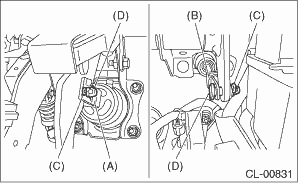
(A) | Operating rod |
(B) | Push rod |
(C) | Snap pin |
(D) | Clevis pin |
7. Remove the clip (A) from the air intake boot.
8. Loosen the clamp (B) connecting the air intake boot and air cleaner case (rear).
9. Loosen the clamp (C) which connects the air intake boot and throttle body.
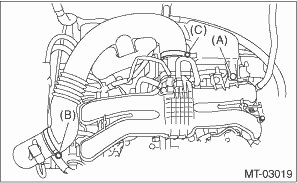
10. Remove the air intake boot from the throttle body, and move it to the left side wheel apron.

11. Remove the nut which secures the clutch master cylinder.
NOTE:
• Remove the master cylinder from the stud bolt.
• Hold the clutch pipe with a wire or a string to avoid the pipe from bending.
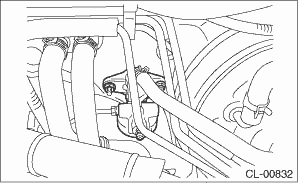
12. Remove the bolts and nuts which secure the brake pedal and clutch pedal, and remove the pedal assembly.
 Adjustment
Adjustment
CLUTCH SYSTEM > Clutch PedalADJUSTMENT1. Turn the lock nut until the full stroke of clutch pedal becomes within the specification.CAUTION:When adjusting the full stroke of clutch pedal, do not turn ...
 Assembly
Assembly
CLUTCH SYSTEM > Clutch PedalASSEMBLY1. Install the stopper and pedal pad to the clutch pedal.2. Install the clutch switch to the pedal bracket.3. Clean the pedal bushing holes of the clutch pedal a ...
Other materials:
Screen OFF setting
1. Perform the preparation steps according
to "Preparation for image quality and
volume settings"
2. Operate the "
" or "
" switch to
select the "Screen Off" item. Then push
the
button.
3. Push the
button once more.
4. The screen is turned off.
Restoring the s ...
Disassembly
MANUAL TRANSMISSION AND DIFFERENTIAL(5MT) > Transfer Case and Extension Case AssemblyDISASSEMBLY1. TRANSFER CASE1. Remove the reverse check sleeve assembly. Reverse Check Sleeve > REMOVAL">2. Remove the oil guide.3. Remove the oil seal.4. Set ST1, ST2 and transfer case to a press.NOTE ...
Dtc u0401 invalid data received from ecm/pcm a
LAN SYSTEM (DIAGNOSTICS) > Diagnostic Procedure with Diagnostic Trouble Code (DTC)DTC U0401 INVALID DATA RECEIVED FROM ECM/PCM “A”DTC DETECTING CONDITION:Defective data from ECM.TROUBLE SYMPTOM:Defective data on CAN communication occurs.STEPCHECKYESNO1.CHECK PERFORMING OF BASIC DIAGNO ...
