Subaru Crosstrek Owners Manual: Registering a Bluetooth phone for the first time
To use the hands-free system, it is necessary to register a Bluetooth phone with the system.
For details about registering a Bluetooth device: Refer to "Registering a Bluetooth Audio device for the first time"
1. Turn the Bluetooth connection setting of your cell phone on.
- This function is not available when Bluetooth connection setting of your cell phone is set to off.
2. Press the HOME button and select the "SETTINGS" key.
3. Touch the  tab and then the
"SETTINGS"
screen will appear.
tab and then the
"SETTINGS"
screen will appear.
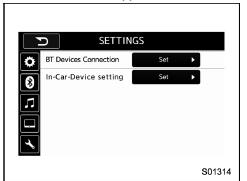
Settings (When the tab is selected)
- Operations up to this point can also be performed by pressing the off hook switch on the steering wheel.
4. To register a device, touch the "Set" key on "BT Devices Connection".
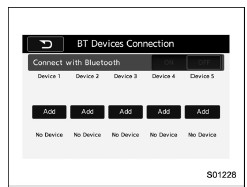
"BT Devices Connection" screen (At the initial startup and when no device is
registered).
5. Touch the "Add" key.
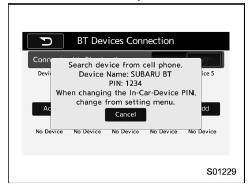
When the "Add" key is selected (Waiting for the connection request from a
device).
- For details about operating the Bluetooth device, see the manual that comes with it.
- To cancel the registration, touch the "Cancel" key
6. Register the Bluetooth device using your Bluetooth device.
- A PIN-code is not required for SSP (Secure Simple Pairing) compatible Bluetooth devices. Depending on the type of Bluetooth device being connected, a message confirming registration may be displayed on the Bluetooth device's screen. Respond and operate the Bluetooth device according to the confirmation message.
7. Check that the screen is displayed when registration is complete.
- The system waits for connection requests coming from the registered device.
- At this stage, the Bluetooth functions are not yet available.
 Registering/connecting Bluetoothdevice
Registering/connecting Bluetoothdevice
You can register up to five devices,
regardless of whether they are Bluetooth
phones or audio devices.
NOTE
Once the phone has been registered,
it is possible to use the handsfree
system or ...
 Registering a Bluetooth Audio device for the first time
Registering a Bluetooth Audio device for the first time
To use the Bluetooth Audio, it is necessary
to register an audio device with the
system.
The device registration procedure is the
same for both the hands-free system and Bluetooth audio.
1. Dis ...
Other materials:
To arm the system using access
key/remote transmitter
1. Close all windows and the moonroof (if
equipped).
2. Remove the key from the ignition
switch (models without "keyless access
with push-button start system")/turn the
push-button ignition switch to the "OFF"
position (models with "keyless access with
push-button start system").
3. Open ...
Economy history setting
1. Perform the preparation steps according
to "Preparation for screen settings"
2. Operate the "
" or "
" switch to
select the "Eco History" item. Then push
the
button.
3. Push the
button once more.
4. Select the time of the logged fuel
consumption history by o ...
Removal
MANUAL TRANSMISSION AND DIFFERENTIAL(5MT) > Transfer Drive GearREMOVAL1. Remove the manual transmission assembly from the vehicle. Manual Transmission Assembly > REMOVAL">2. Remove the back-up light switch and the neutral position switch. Switches and Harness > REMOVAL">3. ...
