Subaru Crosstrek Service Manual: Register transmitter (id) Operation
TIRE PRESSURE MONITORING SYSTEM (DIAGNOSTICS) > Register Transmitter (ID)
OPERATION
Perform the registration procedure of the transmitter in the following cases:
• Transmitter is replaced.
• TPMS & keyless entry CM or TPMS CM is replaced.
NOTE:
• If registration of the transmitter ID is not possible after two attempts, replace the TPMS & keyless entry CM or TPMS CM. Tire Pressure Monitoring System">
• During the registration, turn the ignition switch to OFF and end the Subaru Select Monitor. Or if the registration is not performed for 5 minutes or more, the registration mode is cancelled.
• When rotating tires, there is no affect on the performance or functions of the tire pressure monitoring control module even if the transmitter (ID) is not registered, however, the tire position displayed on the Subaru Select Monitor will be incorrect.
1. Adjust all tire pressures to the specifications.
2. Connect the Subaru Select Monitor, and select «Diagnosis» on the «Start» display.
3. On «Vehicle selection» display, input the target vehicle information and select «Confirmed».
4. On «Main Menu» display, select «Each System».
5. On «Select System» display, select «Tire Pressure Monitor» and then select «Enter».
6. On «Select Function» display, select «Work Support».
7. On «Work Support» display, select «Transmitter ID regist».
8. «ID registration mode When execute Registered ID is deleted Continue?» is displayed, select [OK].
9. Contact the transmitter registration tool to the side wall area near the air valve on the front left tire, and press the switch. The transmitter ID is sent to the TPMS & keyless entry CM or TPMS CM. (At this time, the tire pressure warning light blinks to confirm that the registration has started.)
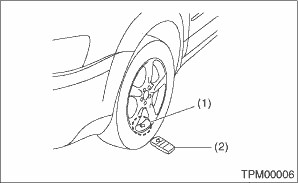
(1) | Air valve (transmitter) |
(2) | Transmitter registration tool |
NOTE:
• The registration order of transmitter ID is not specified.
• The transmitter registration tool is used by touching the side wall area near the transmitter.
• When registration of each tire is completed, «ID registration completed» is displayed on the Select Monitor screen.
• If registration procedure stop in the halfway (turning ignition switch to OFF, wrong registration order, etc), proceed from step 5).
10. When ID registration is completed, the tire pressure warning light remains lit for approximately 2 seconds, to end the registration. Switch the screen to «Data monitor» of Subaru Select Monitor. Read Current Data">
11. Check the transmitter ID that was registered, then perform a driving test. Inspection Mode">
 Read diagnostic trouble code (dtc) Operation
Read diagnostic trouble code (dtc) Operation
TIRE PRESSURE MONITORING SYSTEM (DIAGNOSTICS) > Read Diagnostic Trouble Code (DTC)OPERATION1. On «Start» display, select «Diagnosis».2. On «Vehicle selection» display, input the target vehicl ...
Other materials:
Removal
FUEL INJECTION (FUEL SYSTEMS)(H4DO) > Manifold Absolute Pressure SensorREMOVAL1. Disconnect the ground cable from battery.2. Disconnect the connector (A) from the manifold absolute pressure sensor, and remove the manifold absolute pressure sensor from intake manifold. ...
Dtc b28b1 stereo camera automatic adjustment
EyeSight (DIAGNOSTICS) > Diagnostic Procedure with Diagnostic Trouble Code (DTC)DTC B28B1 STEREO CAMERA AUTOMATIC ADJUSTMENTDetected when the optical axis of stereo camera is deviated in lateral direction or when the fluctuation range of automatic adjustment value has expanded.NOTE:Readjust the s ...
Inspection
EMISSION CONTROL (AUX. EMISSION CONTROL DEVICES)(H4DO) > EGR Control ValveINSPECTION1. Check that the EGR control valve has no deformation, cracks or other damages.2. Measure the resistance between EGR control valve terminals.Terminal No.Standard2 and 122±2 ?2 and 322±2 ?5 and 422±2 ?5 and 622 ...

