Subaru Crosstrek Service Manual: Protector tape Installation
EXTERIOR BODY PANELS > Protector Tape
INSTALLATION
Apply the protector tape by the following steps.
1. REAR QUARTER PROTECTOR (MODELS WITHOUT SIDE GARNISH)
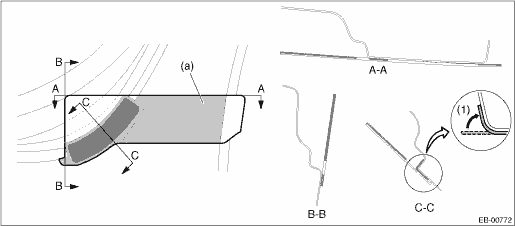
(1) | Apply the protector tape by aligning it to the rounded edge. |
1. Clean the area around applying position to remove any foreign objects on body.
2. Detach the backing paper from the temporary retention area (a) and apply the protector tape after positioning it correctly.
3. Detach the backing papers, and moisten the applying area and the backside of protector tape by spraying liquid (mild detergent solution at 3% concentration).
4. Apply the protector tape to the vehicle body.
CAUTION:
Remove the water or air bubbles out of the protector tape by using the plastic or rubber spatula.
5. Detach the application tape and temporary retention tape.
6. Bend the tack-in end and apply it as shown by (1) in the figure.
 Installation
Installation
EXTERIOR BODY PANELS > Rear Sealing CoverINSTALLATIONCAUTION:• If the sealing cover - rear door gets broken, replace it with a new part.• Apply a butyl tape evenly.• Attach the se ...
Other materials:
Removal
MANUAL TRANSMISSION AND DIFFERENTIAL(5MT) > Transfer Case and Extension Case AssemblyREMOVAL1. Remove the manual transmission assembly from the vehicle. Manual Transmission Assembly > REMOVAL">2. Remove the back-up light switch and the neutral position switch. Switches and Harness &g ...
Inspection
COMMUNICATION SYSTEM > Horn SystemINSPECTIONSymptomsInspection stepsHorn does not sound1. Check the fuse.2. Check the horn relay.3. Check the role connector.4. Check the horn switch.5. Check the horn assembly.6. Check the harness. ...
Event record data Operation
AIRBAG SYSTEM (DIAGNOSTICS) > Event Record DataOPERATION1. On «Start» display, select «Diagnosis».2. On «Vehicle selection» display, input the target vehicle information and select «Confirmed».3. On «Main Menu» display, select «Each System».4. On «Select System» display, select «Ai ...

