Subaru Crosstrek Owners Manual: Preparation for screen settings
1. Turn the ignition switch to the "ON" position.
2. Push and hold the
 button to show
the selection screen.
button to show
the selection screen.
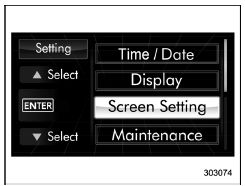
3. After the selection screen is displayed,
operate the " " or "
" or "
 " switch to show the
"Screen Setting" item. Then, push the
" switch to show the
"Screen Setting" item. Then, push the
 button.
button.
 Screen settings
Screen settings
The items in screen settings can be set.
To change the items, operate the ""
or
"
" switch, and then push the
button. ...
 Top display setting
Top display setting
1. Perform the preparation steps according
to "Preparation for screen settings"
2. Operate the "
"
or "
" switch to
select the "Top Display" item. Then push
the
button.
3. Push ...
Other materials:
Assembly
MANUAL TRANSMISSION AND DIFFERENTIAL(5MT) > Transfer Drive GearASSEMBLY1. Set the ST against the inner race of the ball bearing, and install the transfer drive gear.CAUTION:Do not apply a load in excess of 10 kN (1 ton, 1.1 US ton, 1.0 Imp ton).NOTE:Use a new ball bearing.ST 398177700INSTALLER ...
Adjustment
CLUTCH SYSTEM > Clutch SwitchADJUSTMENT1. Loosen the lock nut of the clutch start switch.(A)Lock nut(B)Clutch start switch2. Disconnect the harness connector of the clutch start switch.3. Remove the snap pin and clevis pin connecting the clutch pedal and operating rod.(A)Clevis pin(B)Snap pin(C)P ...
Real-time diagnosis Operation
CRUISE CONTROL SYSTEM (DIAGNOSTICS) > Real-time DiagnosisOPERATION1. On «Start» display, select «Diagnosis».2. On «Vehicle selection» display, input the target vehicle information and select «Confirmed».3. On «Main Menu» display, select «Each System».4. On «Select System» display, s ...
