Subaru Crosstrek Owners Manual: Preparation for date setting
- Turn the ignition switch to the "ON" position.
- Push and hold the button to show the selection screen.
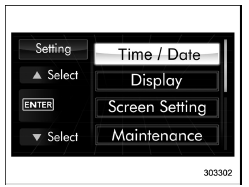
- After the selection screen is displayed,
operate the "
 "
or "
"
or "
 " switch to show the
"Time/Date" item. Then, push the
button.
" switch to show the
"Time/Date" item. Then, push the
button.
 Date and time settings
Date and time settings
The items in the date and time settings
can be set. To change the items, operate
the "
" or "
" switch.
NOTE
The "Time/Date" item must be set to
display the "Birthday", "Anniversary"
...
 Current date and time setting
Current date and time setting
1. Perform the preparation steps according
to "Preparation for date setting" 3-
56.
2. Operate the "
" or "
" switch to
select the "Time/Date" item. Then push
the
button.
...
Other materials:
BSD/RCTA OFF switch
BSD/RCTA OFF switch
BSD/RCTA OFF indicator
If the BSD/RCTA OFF switch is pressed,
the BSD/RCTA OFF indicator appears on
the multi information display of the combination
meter, and the BSD/RCTA is
deactivated.
Press the switch again to activate the
BSD/RCTA. The BSD/RCTA OFF indicat ...
Clock
To adjust the time shown by the clock,
press the "+" button or "−" button. If you
press the "+" button, the indicated time will
change in one-minute increments. If you
press the "−" button, the indicated time will
change in one-minute decrements. If you
keep the button pressed, ...
Average fuel consumption
U.S.-spec. models
Except U.S.-spec. models
This display shows the average rate of
fuel consumption since the trip meter was
last reset.
Trip knob
Pressing the trip knob toggles the display
between the average fuel consumption
corresponding to the A trip meter display
and ...
