Subaru Crosstrek Service Manual: Installation
EXTERIOR/INTERIOR TRIM > Front Bumper
INSTALLATION
1. Install each part in the reverse order of removal.
2. Secure the flange section of the bumper face - front to the bracket - front bumper side.
CAUTION:
• Install so that the front end of the under cover (b) comes inside the bumper face - front (a), and the front end of the mud guard (c) comes outside the bumper face - front (a).
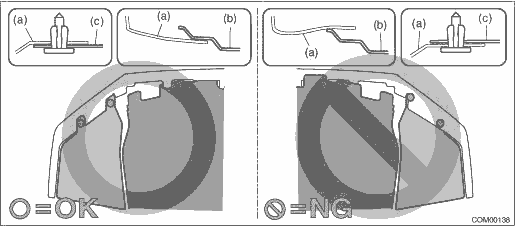
• Before installing the bumper face, match the claws on the bracket - front bumper with the engaging position of flange section on the bumper face side. If the engaging position is not correct, the flange section may be broken or the clearance between fender panel and bumper face may not be uniform.
Tightening torque:
Front bumper-related parts: General Description > COMPONENT">
Under cover - front: 18 N·m (1.84 kgf-m, 13.3 ft-lb)
3. Install each part in the reverse order of removal.
4. Adjust the headlight beam and fog light beam.
• Adjust the headlight beam. Headlight Assembly > ADJUSTMENT">
• Adjust the fog light beam. (Model with fog light) Front Fog Light Assembly > ADJUSTMENT">
 Front bumper
Front bumper
...
 Repair
Repair
EXTERIOR/INTERIOR TRIM > Front BumperREPAIR1. COATING METHOD FOR PP BUMPERProcess No.Process nameJob contents1Bumper installationPlace the bumper on a paint worktable as required. Use the paint wor ...
Other materials:
Dtc b1816 open in passenger s airbag dual stage - 2nd step
AIRBAG SYSTEM (DIAGNOSTICS) > Diagnostic Chart with Trouble CodeDTC B1816 OPEN IN PASSENGER’S AIRBAG DUAL STAGE - 2ND STEPDiagnosis start condition:Ignition voltage is 10 V to 16 V.DTC detecting condition:• Airbag main harness circuit is open.• Airbag module harness (passenger&r ...
Removal
POWER ASSISTED SYSTEM (POWER STEERING) > Power Steering Control ModuleREMOVAL1. Disconnect the ground cable from battery. NOTE">2. Remove the power steering control module.(1) Disconnect the connector of the power steering control module.(2) Remove the nuts, and remove the power steering ...
Selecting a function menu
Press the HOME button to display home
screen.
Item
Function
AUDIO
Select to display the main
screen of the audio source that
was selected previously.
PHONE
Select to display the hands-free
function using your cell phone.
Refer to "Hands-free phon ...
